MOREGONE
No longer a newbie, moving up!
- Joined
- Sep 13, 2012
- Messages
- 875
- Reaction score
- 195
- Location
- Tempe, AZ
- Can others edit my Photos
- Photos NOT OK to edit
Not sure if this is the right place for this but..
I am beefing up a PC I was given with an SSD and RAM and will be ordering a 3.5" card reader in the near future.
Are there any things I need to look out for? I would like to maximize the speed of offloading photos and could use some help on things to look for.
I believe the standard card readers use eSata? My motherboard doesn't have USB 3.0 but I would be willing to add a USB 3.0 via PCIe if it made sense to.
Is eSata faster than USB 3.0?
Thanks
I am beefing up a PC I was given with an SSD and RAM and will be ordering a 3.5" card reader in the near future.
Are there any things I need to look out for? I would like to maximize the speed of offloading photos and could use some help on things to look for.
I believe the standard card readers use eSata? My motherboard doesn't have USB 3.0 but I would be willing to add a USB 3.0 via PCIe if it made sense to.
Is eSata faster than USB 3.0?
Thanks





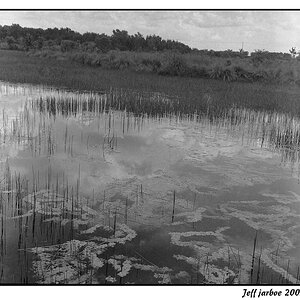
![[No title]](/data/xfmg/thumbnail/31/31747-2e2e2bda16938a6a1d5fd6120c558293.jpg?1619734987)





![[No title]](/data/xfmg/thumbnail/34/34685-17f2466cddc9890af6ca67c65e2e7d5c.jpg?1619736602)
