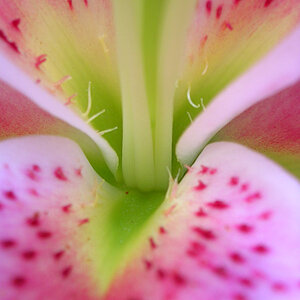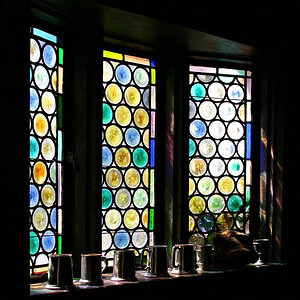John in OH
TPF Noob!
- Joined
- Mar 14, 2015
- Messages
- 1
- Reaction score
- 0
- Can others edit my Photos
- Photos NOT OK to edit
New member here so please bear with me if this is a well-worn question ... I haven't found or mastered searching this site yet.
I'm not a photo guy, but I have inherited MANY old family photos from about 1890 through 1990. Many are faded, cracked, scratched or otherwise damaged or slightly messed up. I plan to scan these photos and would like to perform a few minor digital restorations as I do so. Nothing fancy, just improve contrast, lighten or darken as necessary, patch over small cracks, blend out scratches, smudges, sharpen images (if possible), restore correct color or adjust color, etc.
To accomplish this, I presume that I will need a basic, but decent, photo editing software package. Thinking that Photoshop Elements would meet my needs, but don't want to spend the $100 and buy the wrong software. Is PS Elements a good choice for my intended use? Any other better software package in the $100-150 range that would suit better? Again, not interested in artistic photo work, just trying to restore old photos for my grandkids and future generations.
I'm not a photo guy, but I have inherited MANY old family photos from about 1890 through 1990. Many are faded, cracked, scratched or otherwise damaged or slightly messed up. I plan to scan these photos and would like to perform a few minor digital restorations as I do so. Nothing fancy, just improve contrast, lighten or darken as necessary, patch over small cracks, blend out scratches, smudges, sharpen images (if possible), restore correct color or adjust color, etc.
To accomplish this, I presume that I will need a basic, but decent, photo editing software package. Thinking that Photoshop Elements would meet my needs, but don't want to spend the $100 and buy the wrong software. Is PS Elements a good choice for my intended use? Any other better software package in the $100-150 range that would suit better? Again, not interested in artistic photo work, just trying to restore old photos for my grandkids and future generations.






![[No title]](/data/xfmg/thumbnail/33/33873-e4eab8f61d68a145e3b86b7a7fca6372.jpg?1619736180)