jacqg
TPF Noob!
- Joined
- Dec 25, 2009
- Messages
- 65
- Reaction score
- 0
- Location
- Miami, FL
- Can others edit my Photos
- Photos OK to edit

I took a shot before this, which was the ground was bright while the sky was bright super bright that the streaks of the sky cannot be seen. :| Do I have to buy a filter(forgot what it's called but it's half dark and half clear) to save the streaks from the sky and get the ground to be bright or do I just have to compromise if I don't have the filter? I don't think flash is possible since the subject is somewhat far, dunno...?
Also, this was taken without photoshop at all :] just used lightroom to change the white balance to tungsten but that's about it. Lol idk I'm quite happy with this picture.





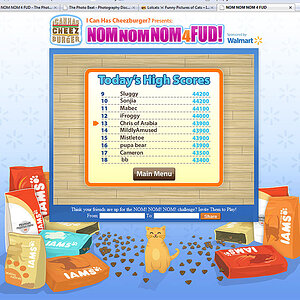


![[No title]](/data/xfmg/thumbnail/39/39289-c5ea6a611707fdd5786347f4a67d63ae.jpg?1619738957)
![[No title]](/data/xfmg/thumbnail/30/30990-df3df397f705643bc2c207cc9d579d08.jpg?1619734554)
![[No title]](/data/xfmg/thumbnail/40/40308-f92e28f094216c151f3ad1fd7453c99b.jpg?1619739413)


