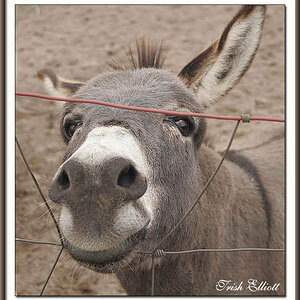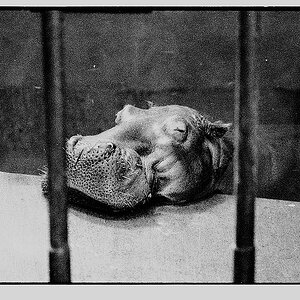foresteronw
TPF Noob!
- Joined
- Dec 22, 2014
- Messages
- 4
- Reaction score
- 0
- Can others edit my Photos
- Photos NOT OK to edit
Recently I've noticed my photographs have been very grainy or pixelated (not sure what the correct word for that is).
Here is an example of what I'm talking about. If you look around the edge of the moon you will see pixels.

Canon T3i, Lens Tamron 75-300mm with 2X teleconverter on tripod
Settings - F Stop F/11, Exposure Time 1/50 sec., ISO-100, Exposure Bias O Step, Focal Length 600mm, Max Aperture 6.875, Metering Mode Pattern, No Flash
The second example is of a dog I took sitting on the couch. The dog looks clear but when you open the image in photoshop and view in actual size the leather, especially above her back, is very pixelated.

Settings - F Stop F/5, Exposure Time 1/200 sec., ISO-400, Exposure Bias O Step, Focal Length 42mm, Max Aperture 4.625, Metering Mode Pattern, Flash Compulsory
One thing I want to add is that a couple months ago my camera was bumped and fell off of the table. I'm honestly hoping that you guys see some setting that I'm messing up and can change and all is better though.
Here is an example of what I'm talking about. If you look around the edge of the moon you will see pixels.

Canon T3i, Lens Tamron 75-300mm with 2X teleconverter on tripod
Settings - F Stop F/11, Exposure Time 1/50 sec., ISO-100, Exposure Bias O Step, Focal Length 600mm, Max Aperture 6.875, Metering Mode Pattern, No Flash
The second example is of a dog I took sitting on the couch. The dog looks clear but when you open the image in photoshop and view in actual size the leather, especially above her back, is very pixelated.

Settings - F Stop F/5, Exposure Time 1/200 sec., ISO-400, Exposure Bias O Step, Focal Length 42mm, Max Aperture 4.625, Metering Mode Pattern, Flash Compulsory
One thing I want to add is that a couple months ago my camera was bumped and fell off of the table. I'm honestly hoping that you guys see some setting that I'm messing up and can change and all is better though.




![[No title]](/data/xfmg/thumbnail/33/33023-51777cffdd160249e68e593d19942418.jpg?1619735835)