zeppman
TPF Noob!
- Joined
- Sep 2, 2009
- Messages
- 39
- Reaction score
- 0
- Location
- Chicago
- Can others edit my Photos
- Photos OK to edit
Hey everyone,
I'm a beginner, and picked up a d90 a few days ago. I just went out during my lunch break to take a few shots, and was rather disappointed with how washed out, soft and un-sharp they were. I was using aperture and shutter priority, and it was a sunny day, iso200.
I can't upload photos at this time since I'm at work and they block that stuff. Any experts on the d90 have any tips they can provide until I can upload photos? I haven't really changed anything on the camera except shutter, aperture and iso. I tried changing the EV a few times, adjusting for what i saw in the lcd.
Thanks.
I'm a beginner, and picked up a d90 a few days ago. I just went out during my lunch break to take a few shots, and was rather disappointed with how washed out, soft and un-sharp they were. I was using aperture and shutter priority, and it was a sunny day, iso200.
I can't upload photos at this time since I'm at work and they block that stuff. Any experts on the d90 have any tips they can provide until I can upload photos? I haven't really changed anything on the camera except shutter, aperture and iso. I tried changing the EV a few times, adjusting for what i saw in the lcd.
Thanks.







![[No title]](/data/xfmg/thumbnail/41/41894-692c98920dde335de241400937ed6166.jpg?1619739934)


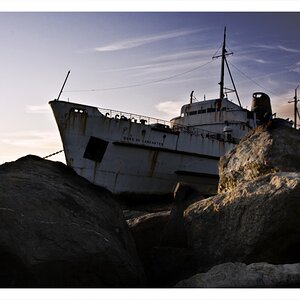


![[No title]](/data/xfmg/thumbnail/38/38261-db20f6f92ee8f0d4c5cf1536e308638b.jpg?1619738546)


