D-50
TPF Noob!
- Joined
- Feb 15, 2006
- Messages
- 1,043
- Reaction score
- 0
- Location
- New England
- Can others edit my Photos
- Photos NOT OK to edit
You need to keep the blur off her ear, eyes, lips, anything with detail before you process it, do not leave it bured and then try to bring it back.
And Alpha is really showing his MAXBloom roots here.... I dont think anyone was fooled by the name change. But as always i appreciate his straight forward nature, no holds barred, but also very biased against digital photography.
And Alpha is really showing his MAXBloom roots here.... I dont think anyone was fooled by the name change. But as always i appreciate his straight forward nature, no holds barred, but also very biased against digital photography.








![[No title]](/data/xfmg/thumbnail/34/34142-948c6bafdf60862125009004d5a06e46.jpg?1619736315)
![[No title]](/data/xfmg/thumbnail/39/39438-1eb8b5f82b59d9d0c72ae9025778ed4c.jpg?1619739032)
![[No title]](/data/xfmg/thumbnail/30/30883-04222f7ae234efdf80dff6f96ddad16f.jpg?1619734495)
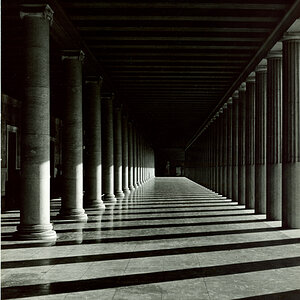

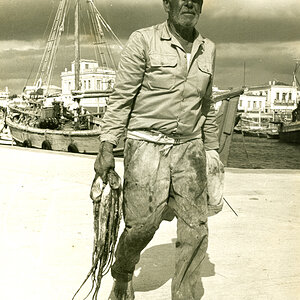
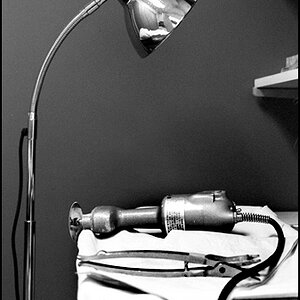
![[No title]](/data/xfmg/thumbnail/30/30882-ce388519574371448d7493784524607a.jpg?1619734495)
![[No title]](/data/xfmg/thumbnail/42/42019-e6f4e7422d2f8ec66dade714c8b21766.jpg?1619739979)
