Bitter Jeweler
Been spending a lot of time on here!
- Joined
- Apr 27, 2009
- Messages
- 12,983
- Reaction score
- 5,002
- Location
- Cleveland, Ohio
- Can others edit my Photos
- Photos OK to edit
#1 is awesome.
#2, it appears if you took a couple steps to your left, you would have had trees framing her as a background rather than the car and building.
#3 I'd have framed her more to the right in the frame, and I am not sure I like her cropped at the waist. *shrugs*
#4, would be awesome if you pulled back a bit, and got the whole circle of the tube, and not clipped her toes off.
:thumbup:
#2, it appears if you took a couple steps to your left, you would have had trees framing her as a background rather than the car and building.
#3 I'd have framed her more to the right in the frame, and I am not sure I like her cropped at the waist. *shrugs*
#4, would be awesome if you pulled back a bit, and got the whole circle of the tube, and not clipped her toes off.
:thumbup:

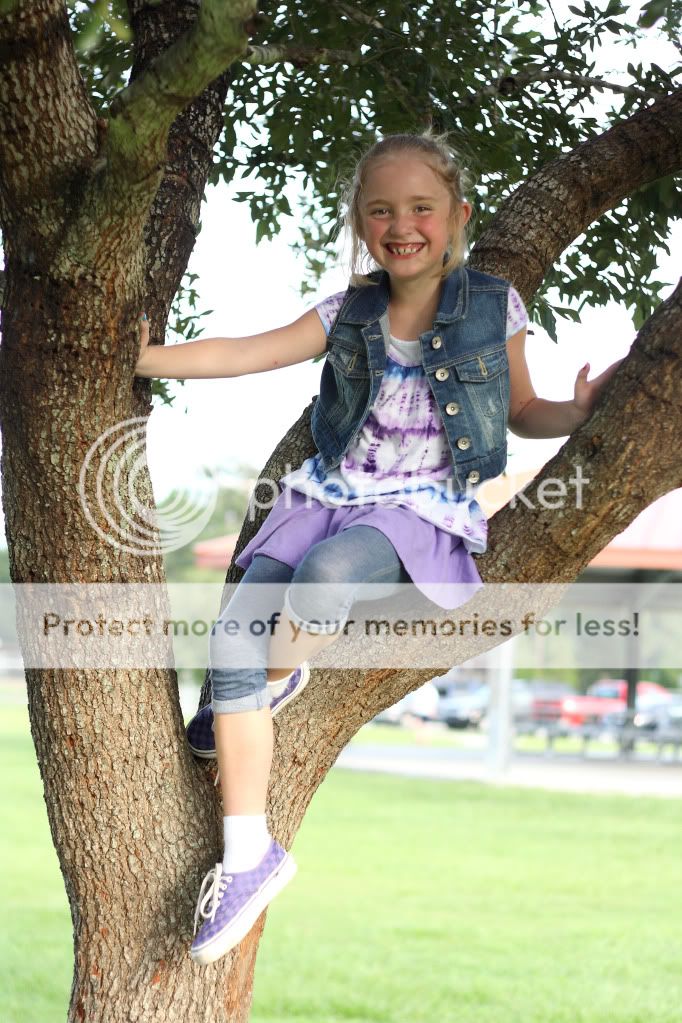







![[No title]](/data/xfmg/thumbnail/37/37631-1af996afcca522b3c5490538125d9599.jpg?1734170755)







![[No title]](/data/xfmg/thumbnail/32/32170-3fce4409fbea1f5e9818209c7e87c1ea.jpg?1734161046)
