gummibear
TPF Noob!
- Joined
- Dec 1, 2009
- Messages
- 233
- Reaction score
- 7
- Location
- AL
- Can others edit my Photos
- Photos NOT OK to edit
I've been pretty busy lately, so haven't been on much, been missing all the photo discussions and the need and want to be challenged to be better than my best. These are just a few from a free session I did for a friend, I hope she'll like them.
C&C welcome and appreciated
1. family shot. One of several shots because the girls kept making faces LOL

2. the girls

3. One of my favorite photos of the girls, is it as good as i think it is? be harsh...

4. one of the mother

thanks for looking!
C&C welcome and appreciated
1. family shot. One of several shots because the girls kept making faces LOL

2. the girls

3. One of my favorite photos of the girls, is it as good as i think it is? be harsh...

4. one of the mother

thanks for looking!








![[No title]](/data/xfmg/thumbnail/32/32159-cd588f68f116c390a4eaddec2380f1a6.jpg?1619735234)

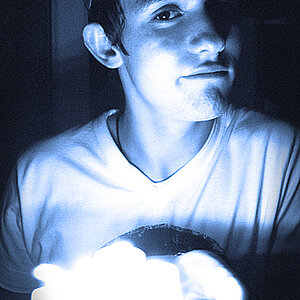

![[No title]](/data/xfmg/thumbnail/34/34126-2956b6786a44f993f9aad43e097be84c.jpg?1619736297)
