arais81
TPF Noob!
- Joined
- Nov 28, 2008
- Messages
- 29
- Reaction score
- 1
- Location
- Slovenia
- Website
- www.flickr.com
- Can others edit my Photos
- Photos NOT OK to edit
I wish the composition was better, I like the lines, but not sure about the butterfly sitting in the middle there... but I've never taken photos of butterflies before and damn, they can be fast! Anyhow, I thought the colors were alright (the green), but I would like the butterfly to stand out a bit...any thoughts?








![[No title]](/data/xfmg/thumbnail/32/32700-18534997be82e5150c566a9e67a00471.jpg?1619735602)


![[No title]](/data/xfmg/thumbnail/35/35964-c65699557292548e7f4d384b3ca48534.jpg?1619737280)
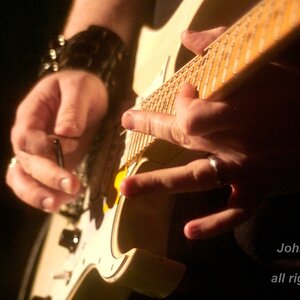
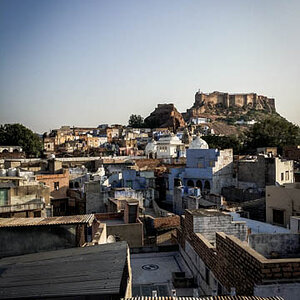


![[No title]](/data/xfmg/thumbnail/32/32702-7344d6e6132276dd7bfc046084fea432.jpg?1619735604)
