Funny thing about the background...It is actually a dark mottled gray. I did not intend for it to be black. Actually, the whole shot was sort of a fluke. This little girl came with her mother, grandma and grandpa in tow and they were all "directing" her. She was on her third clothing change, and had really had enough. I suggested we go to the park, so she could blow off some steam. I had already started shutting down the lights, and all I had on was a softbox. For some reason, as I turned around, I just instinctively brought up the camera and took one shot. I have no idea why the background turned out that odd russet/burgundy color. It blends with her dress, and I like it, but never wanted to make it look black. I just love the look on her face. I know how much she wanted this shoot to be over. I went back to the original raw file and increased the exposure and saturation, then brought it into photoshop and did a little more adjusting. I think I got it right now. Yeah my monitor is an LCD. I think a CRT is going to be my next major purchase, because it is too hard to see what I am doing when I edit!




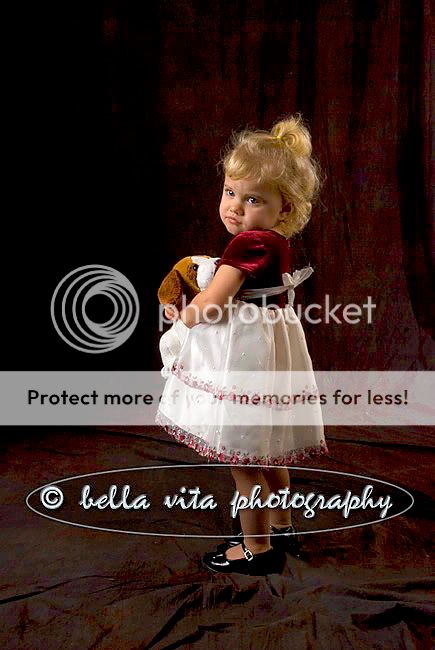








![[No title]](/data/xfmg/thumbnail/37/37519-6093821531f744039f3ac2b3e30c7dbf.jpg?1734170680)

