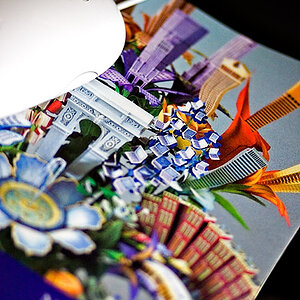Salewis555
TPF Noob!
- Joined
- Sep 30, 2016
- Messages
- 5
- Reaction score
- 0
- Can others edit my Photos
- Photos OK to edit
Good Morning everyone,
So I am very new to photography and I just bought the Cannon 80D with the 18-135 USM. I have been doing so much research and watching so many videos about photography and learned so much so far. Mainly with this camera I am going to be taking family pictures, just of the things we do. I finally took the camera out for the first time yesterday when we went to the pumpkin patch and I had a few questions about why my pictures came out the way they did. Most of them came out good and a few great buy some have small blurs in them like the one below. I got a majority in focus but the hay in her hands is blurry. I was shooting in Av mode. Tv 1/40, Av 5.0, ISO 400, 29.0MM. In order to get rid of the blur, should I have set the ISO higher, so the shutter speed would have been quicker? If not what was wrong with my setting, when the picture was taken? We were in a barn and the lighting was not the greatest but it was still good.

So I am very new to photography and I just bought the Cannon 80D with the 18-135 USM. I have been doing so much research and watching so many videos about photography and learned so much so far. Mainly with this camera I am going to be taking family pictures, just of the things we do. I finally took the camera out for the first time yesterday when we went to the pumpkin patch and I had a few questions about why my pictures came out the way they did. Most of them came out good and a few great buy some have small blurs in them like the one below. I got a majority in focus but the hay in her hands is blurry. I was shooting in Av mode. Tv 1/40, Av 5.0, ISO 400, 29.0MM. In order to get rid of the blur, should I have set the ISO higher, so the shutter speed would have been quicker? If not what was wrong with my setting, when the picture was taken? We were in a barn and the lighting was not the greatest but it was still good.



![[No title]](/data/xfmg/thumbnail/37/37519-6093821531f744039f3ac2b3e30c7dbf.jpg?1619738128)