- Joined
- May 1, 2008
- Messages
- 25,502
- Reaction score
- 5,111
- Location
- UK - England
- Can others edit my Photos
- Photos OK to edit
- Moderator 🛠️
- #1
So here's a comparison between Lightroom 4 and Camera RAW 5.6:
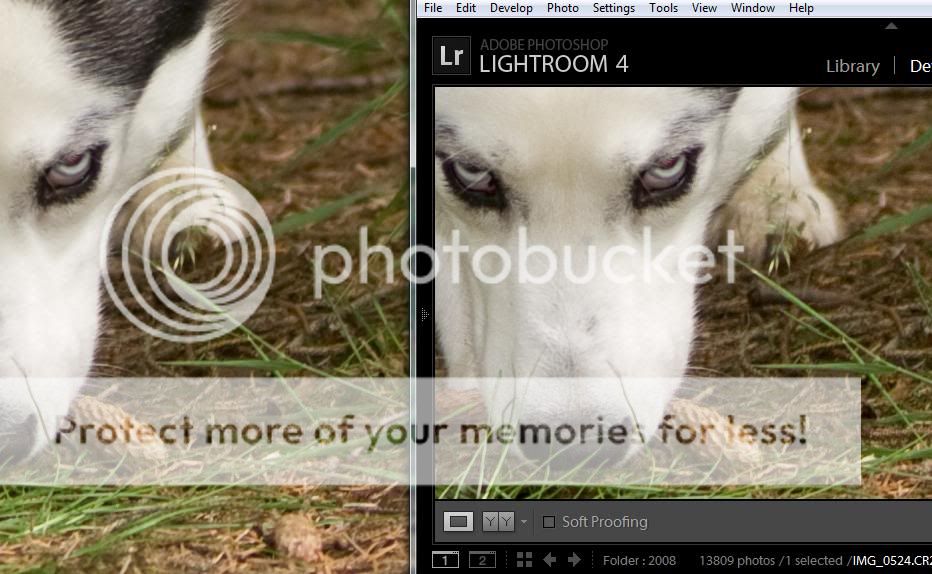
From what I can tell there shouldn't be a difference, but if you look the lightroom shot is clearly sharper and the noise has been sharpened as well, giving a much harsher view than the Camera RAW 5.6 (even though it should be similar/the same software).
I'm thus confused, Lightroom has even read this shots defaults and the sharpening and noise control settings are set the same:
Amount 25
Radius 1
Detail 25
Masking 0
Noise Reduction
Luminescence 0
Colour noise 25
(lightroom also has greyed out detail and contrast in these, I assume by greyed out they are currently not enabled - esp since the detail ones are both set to 50).
I'm not opposed to a sharper sharpening code overall, but the background has been rendered what I would consider in an ugly manner, esp compared to the much smoother versions that I'm more used to seeing. Is there some setting adjustment I can make to get a more similar appearance or have I got to tweak the values because lightroom has stronger codes?
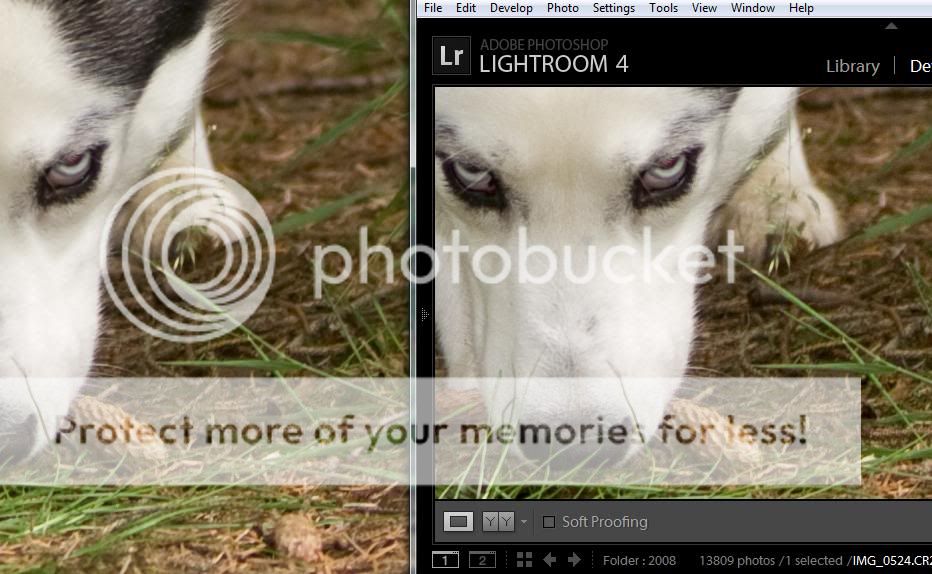
From what I can tell there shouldn't be a difference, but if you look the lightroom shot is clearly sharper and the noise has been sharpened as well, giving a much harsher view than the Camera RAW 5.6 (even though it should be similar/the same software).
I'm thus confused, Lightroom has even read this shots defaults and the sharpening and noise control settings are set the same:
Amount 25
Radius 1
Detail 25
Masking 0
Noise Reduction
Luminescence 0
Colour noise 25
(lightroom also has greyed out detail and contrast in these, I assume by greyed out they are currently not enabled - esp since the detail ones are both set to 50).
I'm not opposed to a sharper sharpening code overall, but the background has been rendered what I would consider in an ugly manner, esp compared to the much smoother versions that I'm more used to seeing. Is there some setting adjustment I can make to get a more similar appearance or have I got to tweak the values because lightroom has stronger codes?






![[No title]](/data/xfmg/thumbnail/42/42018-14ee16974751322cd63966d43d655995.jpg?1734176398)
![[No title]](/data/xfmg/thumbnail/31/31753-281132967af6a422c89bcc0d6f16499a.jpg?1734160473)
![[No title]](/data/xfmg/thumbnail/42/42015-c5cdef195e2aab7b272f0c03437c42c4.jpg?1734176396)



![[No title]](/data/xfmg/thumbnail/35/35966-4f59fb71a71adfe775ae568f8c534699.jpg?1734167835)
