Seadawg
No longer a newbie, moving up!
- Joined
- Apr 3, 2014
- Messages
- 153
- Reaction score
- 59
- Location
- Richmond Hill, Ga
- Can others edit my Photos
- Photos OK to edit
Is any one else having trouble with light room? I just upgraded to the latest version (and i swear i could before) and it wont let me import my camera raw files. Or is it just me? Did i have to edit them in CR then save them as a PSD file to import? I am having brain malfunctions...


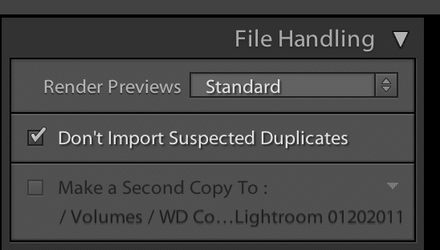

![[No title]](/data/xfmg/thumbnail/35/35866-da1619f1c62d0897e43c22a31ae36ad2.jpg?1619737193)
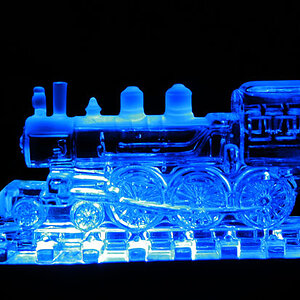
![[No title]](/data/xfmg/thumbnail/32/32151-8f2e9547814c70d611d42980b03d275d.jpg?1619735233)

![[No title]](/data/xfmg/thumbnail/32/32156-d6cfe2865ceed861a0633752a006ea20.jpg?1619735234)



![[No title]](/data/xfmg/thumbnail/35/35865-5006be46d328277e5a956fa323782d97.jpg?1619737192)

