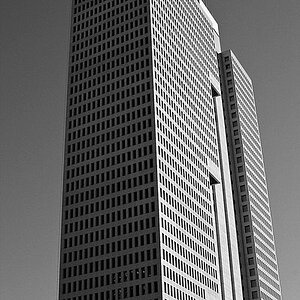D40
TPF Noob!
- Joined
- May 25, 2007
- Messages
- 475
- Reaction score
- 0
- Can others edit my Photos
- Photos OK to edit
Ok, I have Lightroom on my PC and I now have it on my laptop as well. I Have the catalog backed up on an external hard drive and I am trying to add all my photo into my laptops lightroom? When I say import catalog and select the folders to add it adds them but the titles of the folders are red and I can't see any of the photos ??? Any ideas?