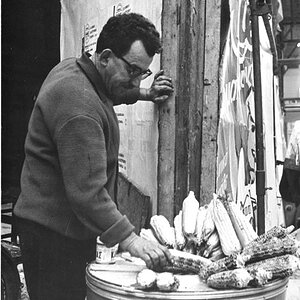fadingaway1986
I Burn Easily :(
- Joined
- Feb 4, 2004
- Messages
- 1,449
- Reaction score
- 9
- Location
- Queensland, Australia
- Website
- www.06photography.com
- Can others edit my Photos
- Photos OK to edit
I assume these are dust of some sort. But I don't know how to get rid of them!!!
I have taken photos, one after another without taking the lens off, and one comes up without the lines, the next has them. I *think* it's when I have the aperture in the higher numbers (f/45 etc).
there used to be only a long line (see pic) and then a smaller, dark dot turned up not far away from it. There are also some smaller dots around the place that are much lighter.
Does anyone have any idea where these would be? I think it only happens on my 90-300mm lens, but I am not entirely sure.
Any ideas? I have tried to clean the glass - and have looked at it to see if I can see anything, with no luck. Please help - its driving me crazy.

I have taken photos, one after another without taking the lens off, and one comes up without the lines, the next has them. I *think* it's when I have the aperture in the higher numbers (f/45 etc).
there used to be only a long line (see pic) and then a smaller, dark dot turned up not far away from it. There are also some smaller dots around the place that are much lighter.
Does anyone have any idea where these would be? I think it only happens on my 90-300mm lens, but I am not entirely sure.
Any ideas? I have tried to clean the glass - and have looked at it to see if I can see anything, with no luck. Please help - its driving me crazy.




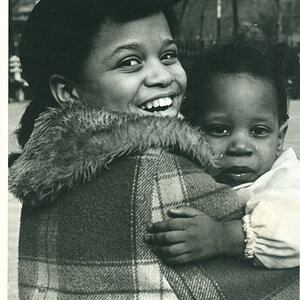

![[No title]](/data/xfmg/thumbnail/37/37101-cf094d75976427b415711e9c9955c8a3.jpg?1619737881)