- Joined
- Oct 16, 2011
- Messages
- 2,616
- Reaction score
- 432
- Location
- 203
- Can others edit my Photos
- Photos OK to edit
Im using cs5. I have an issue and I can't get a clear screen shot. When I liquify the object, the bloat tool isn't working correctly. I never had an issue before but right now it's as if, for lack of better words, reduced opacity. I get the effect but can see the original body lines. Example.... If I try to make the lips or eyes larger, it will distort it but not look clear and I can see the original eye and lip underneath it. Anyone know how to correct it? Or experienc this? I will see if I can get a good screen shot.


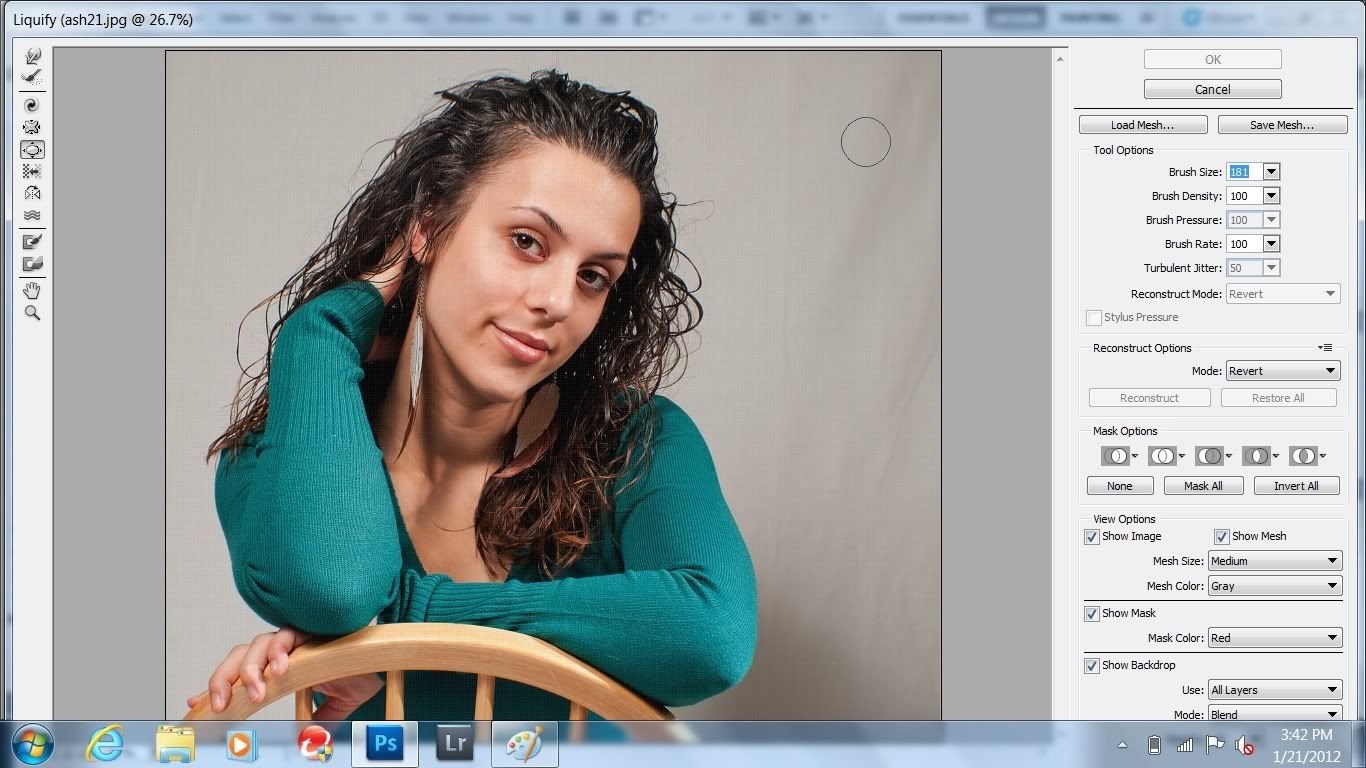
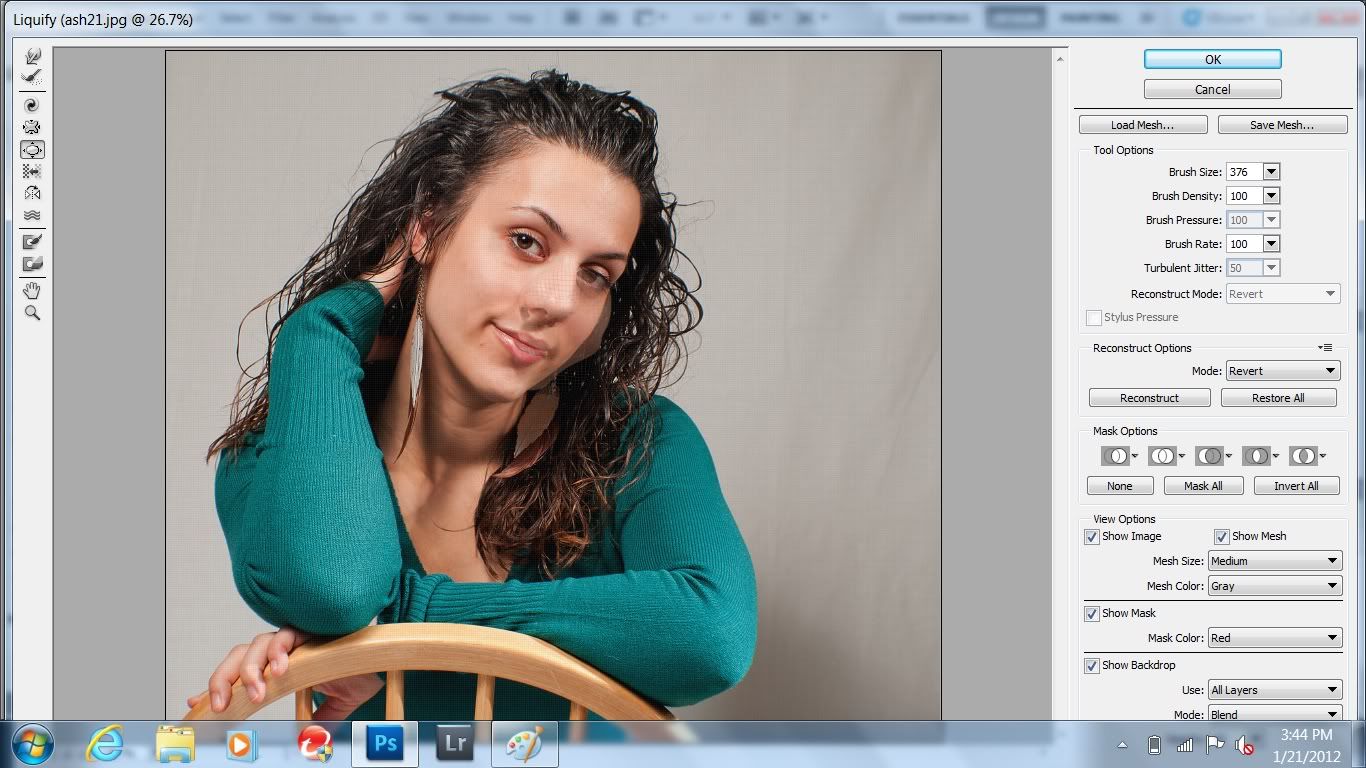



![[No title]](/data/xfmg/thumbnail/33/33357-bd174890e33fb2a7f7338b9278e6dad2.jpg?1734163276)
![[No title]](/data/xfmg/thumbnail/31/31040-9f6a7dd3ec0ea7b0db21f0da24ff9176.jpg?1734159140)
![[No title]](/data/xfmg/thumbnail/37/37117-26c892e756b53ed0359fa90b7ebd99c9.jpg?1734169832)

![[No title]](/data/xfmg/thumbnail/37/37116-fdf3127b1d8834c25461dd2d201c031c.jpg?1734169831)




