Gregry254
TPF Noob!
- Joined
- May 20, 2010
- Messages
- 31
- Reaction score
- 0
- Location
- Aberdeen, Scotland
- Can others edit my Photos
- Photos OK to edit
Do all pictures need to be touched up in PP or am I just really not getting this photography gig?
I was driving through glencoe in Scotland today and took a few pictures BUT they all seemed slightly off, quick 2 second auto corrections in photoshop and they look so much better! anyone know what I could be doing wrong? they were shot on shutter priority except the duck one which was on aperture.
Original

Edit

Original

Edit

And here is a duck that seemed to have no fear

I was driving through glencoe in Scotland today and took a few pictures BUT they all seemed slightly off, quick 2 second auto corrections in photoshop and they look so much better! anyone know what I could be doing wrong? they were shot on shutter priority except the duck one which was on aperture.
Original

Edit

Original

Edit

And here is a duck that seemed to have no fear






![[No title]](/data/xfmg/thumbnail/36/36302-6ee4929dfdf80290ffd73704693e860f.jpg?1619737496)
![[No title]](/data/xfmg/thumbnail/38/38263-ad5e4c9e677626ddb5b1e7cdf9ebe40e.jpg?1619738548)
![[No title]](/data/xfmg/thumbnail/36/36301-27972c0474532c2ef657014362950733.jpg?1619737495)


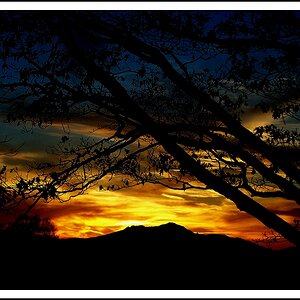


![[No title]](/data/xfmg/thumbnail/32/32154-8c44f76cb4a7777142bd645c3624daac.jpg?1619735234)
