kman627
TPF Noob!
- Joined
- Sep 28, 2006
- Messages
- 15
- Reaction score
- 0
- Location
- San Diego
- Can others edit my Photos
- Photos NOT OK to edit
I've looked around the great wide open and can't find a good description of how to load the polaroid back for my Bronica SQ. THe back has some drawings on it but they look like hieroglyphics to me. Any information or a detailed description would be very much appriciated.


![[No title]](/data/xfmg/thumbnail/39/39497-93752210dd49247220721e5ac8c61245.jpg?1619739055)

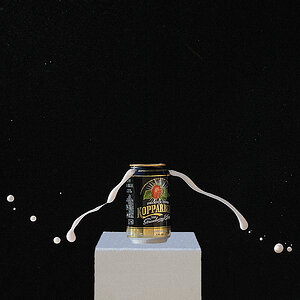


![[No title]](/data/xfmg/thumbnail/34/34121-bdee2cb53518626b080a38730454dd5b.jpg?1619736291)




