Natalie
No longer a newbie, moving up!
- Joined
- Jan 11, 2010
- Messages
- 383
- Reaction score
- 54
- Location
- San Francisco Bay Area
- Can others edit my Photos
- Photos OK to edit
Quick question - is there a way I can make my T1i do a five or ten minute exposure? The longest I can make it do right now is 30 seconds, is there a way to increase that?


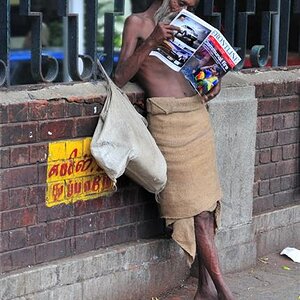
![[No title]](/data/xfmg/thumbnail/37/37613-6b200847731e552bb4bf9ba3bdb80183.jpg?1619738150)









