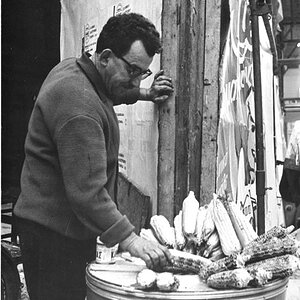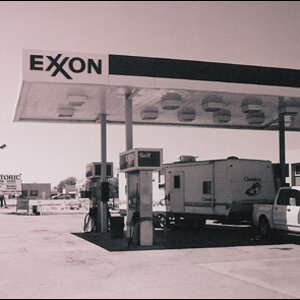jwbryson1
TPF Noob!
- Joined
- Apr 21, 2011
- Messages
- 4,280
- Reaction score
- 949
- Can others edit my Photos
- Photos OK to edit
Some of you who know me may recall that I just got a new system from Dell. Please withhold the comments on why or why not Dell is a good choice because that is not helpful. My system is running Windows 7, Intel Core i7 processor at 3.7GHz, includes 16GB RAM, etc. Lots of bells and whistles.
My home wireless network runs courtesy of my D-Link DIR-655 wireless router.
Here is my problem: I can connect to the wireless network with my new computer, but getting onto the internet is a different story entirely. In the early part of the day, I can generally connect to the network and to the internet at decent speeds, but later in the day (after 6pm) I can connect to the wireless network but not to the internet. The pages just load and load and never connect.
I have tried changing the channel on the router from 4 to 7 to 2 (the current channel) but it makes no difference.
The other problem I am having is that after the new system goes into sleep mode or I shut it down, when I get back on the computer I have to reconnect to the wireless network. So, going into sleep mode or shutting it down somehow drops the network connection.
I am baffled. Is there something special I have to do inside the new system to keep the connection from dropping? How do I connect to the network but not to the internet?
Any help is appreciated....Thanks!
My home wireless network runs courtesy of my D-Link DIR-655 wireless router.
Here is my problem: I can connect to the wireless network with my new computer, but getting onto the internet is a different story entirely. In the early part of the day, I can generally connect to the network and to the internet at decent speeds, but later in the day (after 6pm) I can connect to the wireless network but not to the internet. The pages just load and load and never connect.
I have tried changing the channel on the router from 4 to 7 to 2 (the current channel) but it makes no difference.
The other problem I am having is that after the new system goes into sleep mode or I shut it down, when I get back on the computer I have to reconnect to the wireless network. So, going into sleep mode or shutting it down somehow drops the network connection.
I am baffled. Is there something special I have to do inside the new system to keep the connection from dropping? How do I connect to the network but not to the internet?
Any help is appreciated....Thanks!


![[No title]](/data/xfmg/thumbnail/42/42278-22ed940cbdc5888a28d9be36006594dc.jpg?1619740086)



![[No title]](/data/xfmg/thumbnail/42/42277-63576745f84be96df79b94ca0f49e00b.jpg?1619740085)