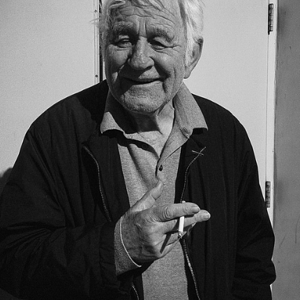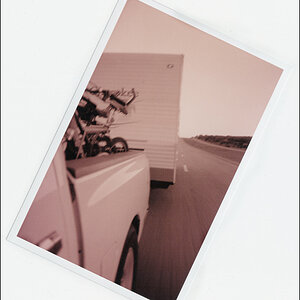chris82
TPF Noob!
- Joined
- Sep 11, 2006
- Messages
- 1,287
- Reaction score
- 1
- Website
- shutterbugs.myfreeforum.org
- Can others edit my Photos
- Photos NOT OK to edit
I shot these yesterday but I have only got around to editing them today,Theres not much you can do with this type of shot in PS I think.
These are 2 diffrent planes coming in to land.In 1 shot I have done no editing and in the 2nd shot I played around with the channel mixer.What do you think?
1)

2)

These are 2 diffrent planes coming in to land.In 1 shot I have done no editing and in the 2nd shot I played around with the channel mixer.What do you think?
1)

2)




![[No title]](/data/xfmg/thumbnail/31/31706-3e429b21053f11072ed2e5b37c019073.jpg?1619734964)





![[No title]](/data/xfmg/thumbnail/31/31704-42c2fcbcc4b6ba8c2c5ae54202cad6ec.jpg?1619734963)