- Joined
- Apr 9, 2009
- Messages
- 41,401
- Reaction score
- 5,706
- Location
- Iowa
- Website
- kharrodphotography.blogspot.com
- Can others edit my Photos
- Photos OK to edit
I don't get why people just don't use strobed light. Done correctly, it not only solves a lot of technical issues, it also makes photos look very professional.


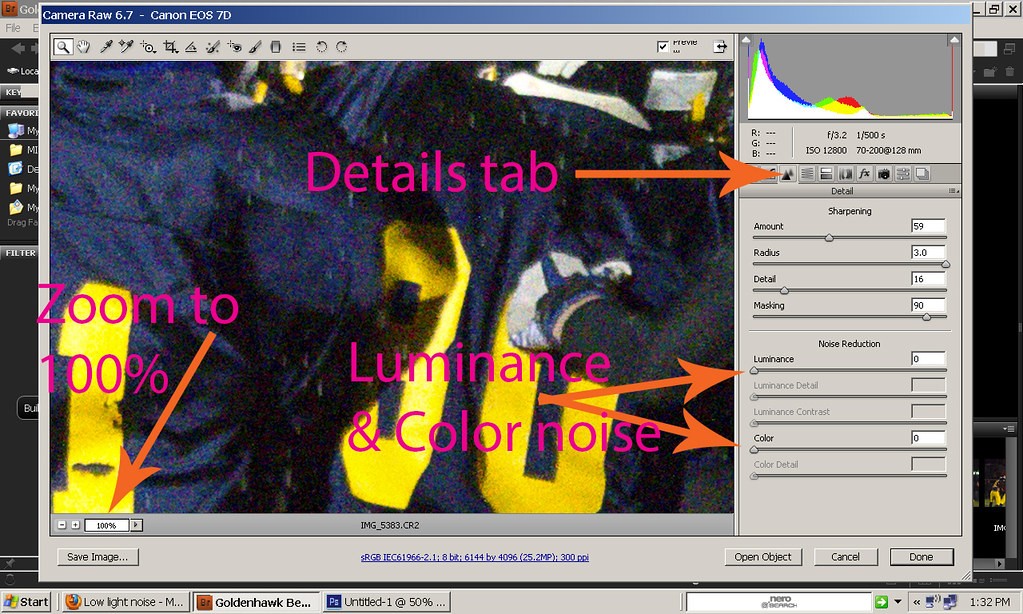
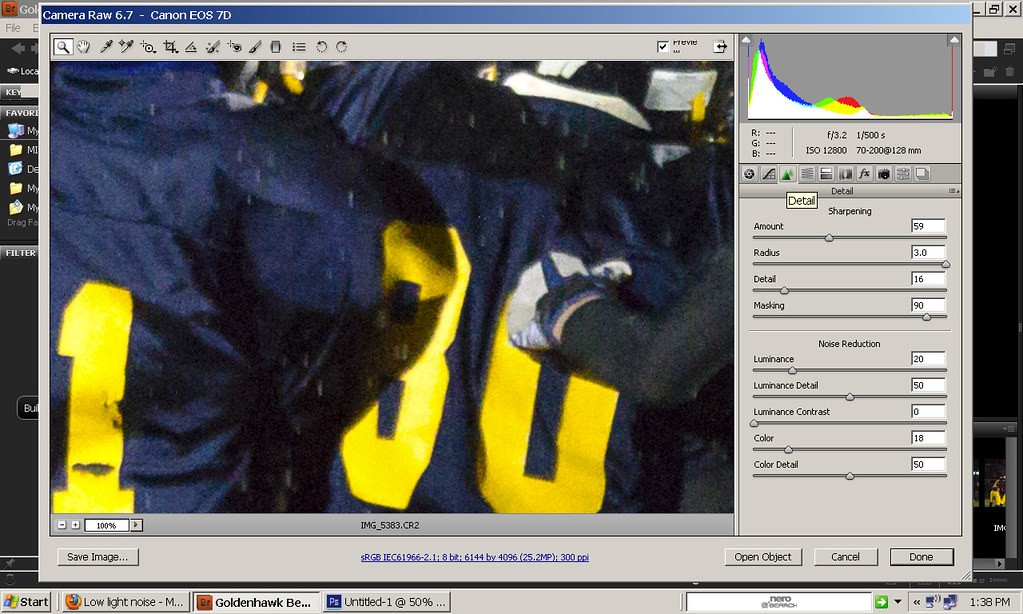
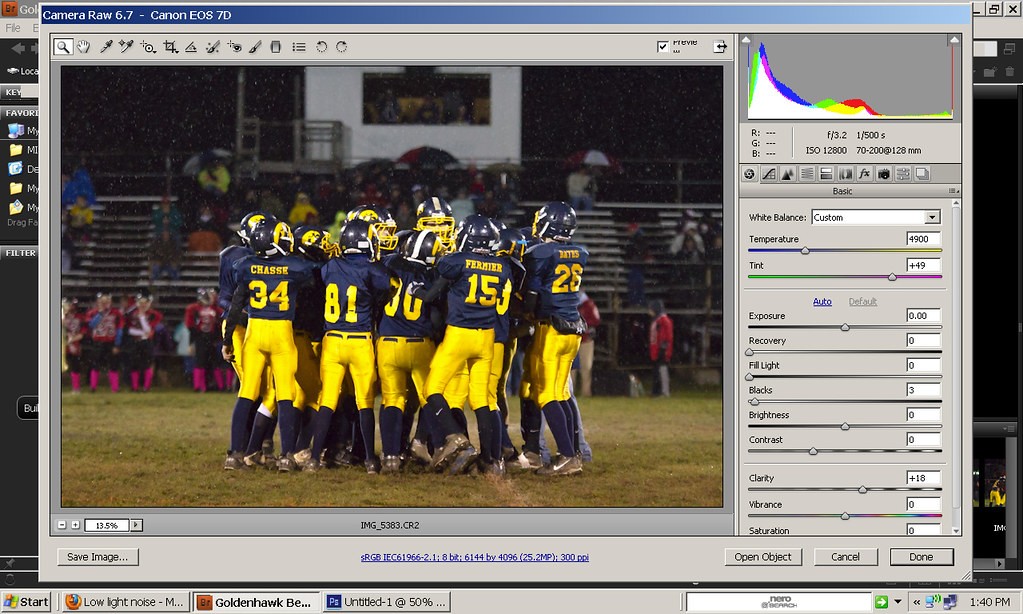







![[No title]](/data/xfmg/thumbnail/34/34350-d994760811e60909016e63fa23ff2e4d.jpg?1619736385)

![[No title]](/data/xfmg/thumbnail/37/37640-803bb25a4f46642289fe136733ddfbde.jpg?1619738159)

