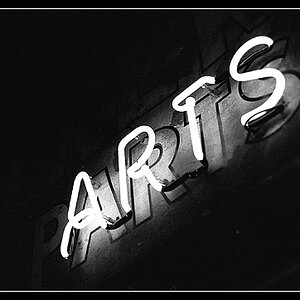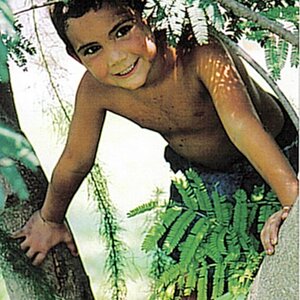thunderkyss
TPF Noob!
- Joined
- Sep 23, 2010
- Messages
- 172
- Reaction score
- 11
- Location
- Texas
- Can others edit my Photos
- Photos OK to edit
Long story short, I have trouble taking good pictures in low light with a DSLR. It upsets me when I can get better pictures with my cell phone than I can with the SLR.
This was taken with my Galaxy S3 in auto.

I can't tell what settings were used as I can't find the information stored anywhere on the phone. However, I do know the highest ISO sensitivity listed in the settings menu is 800. Again, I took this photo using the auto setting (including auto flash).
This was taken with my daughter's D100 on P
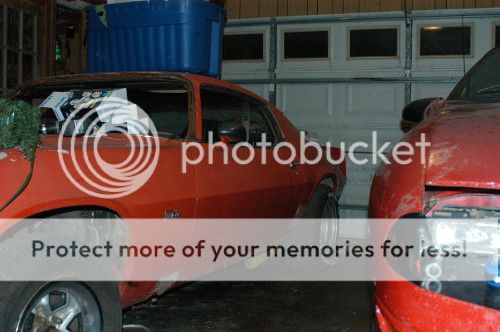
The settings recorded by the camera were
P 1/60 f5.6 ISO 1250 WB auto Tone: Auto Sharpness: High Color Mode: 3 Flash Mode: D-TTL
Overall I'm pleased with the D100 image just as much as the Galaxy image. But I don't know why that D100 image looks as good as it does. I've got other pictures taken with similar lighting that doesn't look that good. But, let's save that for another day.
This was taken with the D3000 I just got for myself. Also on the P setting.

The settings on the camera were:
P 1/60 f5.6 ISO1600 WB auto 28mm
This is normally what my pictures look like even on the D100 in P indoors with ~warm lighting.
I decided to put the settings from the D100 into the D3000. They were pretty much the same anyway, except ISO. So I switched to the M mode. Adjusted the shutter speed to 1/60, the aperture to f5.6, the ISO sensitivity to 800 (I don't have 1250 option on the D3000)

No surprise, the image is darker than the P mode image since the only thing I did was reduce the sensor sensitivity. Basically, here's my question. What can I do with the D3000 to get an image as good, or at least close to that taken with my Cell Phone. The D100 will be leaving soon with my daughter.
This was taken with my Galaxy S3 in auto.

I can't tell what settings were used as I can't find the information stored anywhere on the phone. However, I do know the highest ISO sensitivity listed in the settings menu is 800. Again, I took this photo using the auto setting (including auto flash).
This was taken with my daughter's D100 on P
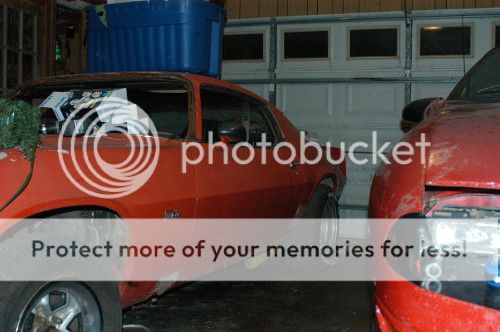
The settings recorded by the camera were
P 1/60 f5.6 ISO 1250 WB auto Tone: Auto Sharpness: High Color Mode: 3 Flash Mode: D-TTL
Overall I'm pleased with the D100 image just as much as the Galaxy image. But I don't know why that D100 image looks as good as it does. I've got other pictures taken with similar lighting that doesn't look that good. But, let's save that for another day.
This was taken with the D3000 I just got for myself. Also on the P setting.

The settings on the camera were:
P 1/60 f5.6 ISO1600 WB auto 28mm
This is normally what my pictures look like even on the D100 in P indoors with ~warm lighting.
I decided to put the settings from the D100 into the D3000. They were pretty much the same anyway, except ISO. So I switched to the M mode. Adjusted the shutter speed to 1/60, the aperture to f5.6, the ISO sensitivity to 800 (I don't have 1250 option on the D3000)

No surprise, the image is darker than the P mode image since the only thing I did was reduce the sensor sensitivity. Basically, here's my question. What can I do with the D3000 to get an image as good, or at least close to that taken with my Cell Phone. The D100 will be leaving soon with my daughter.


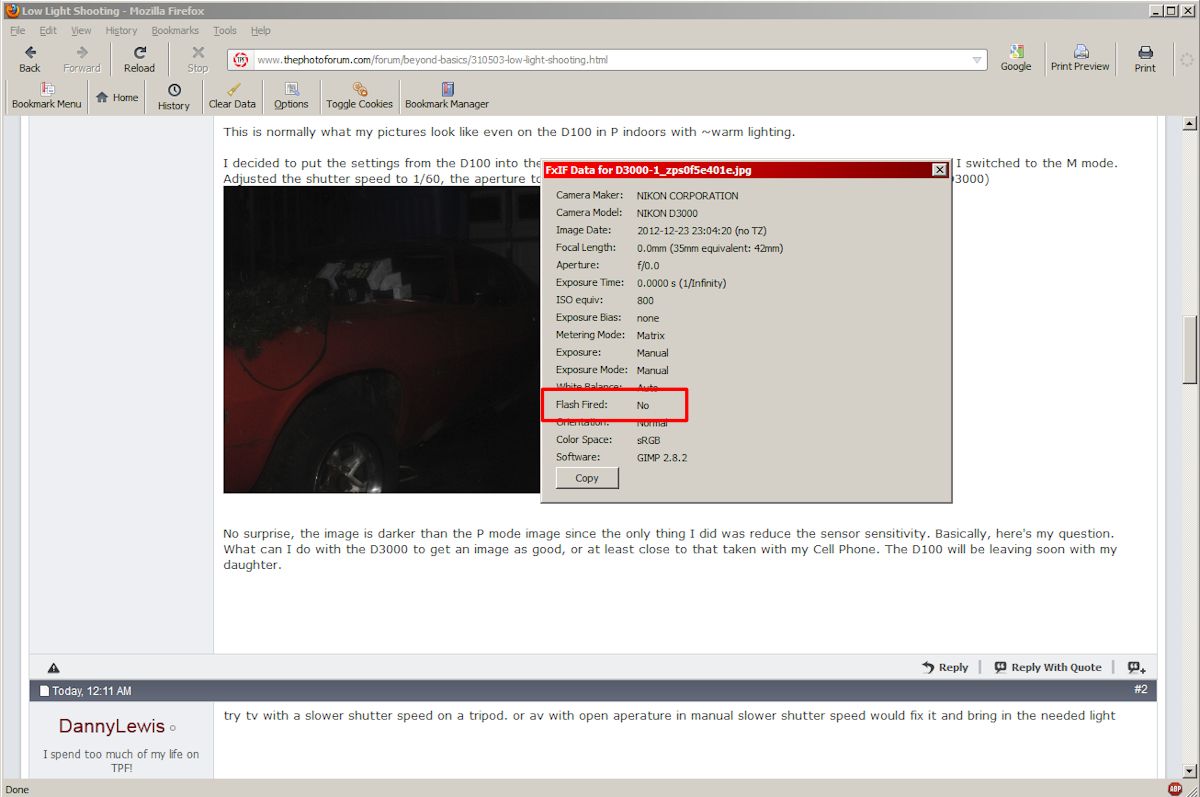





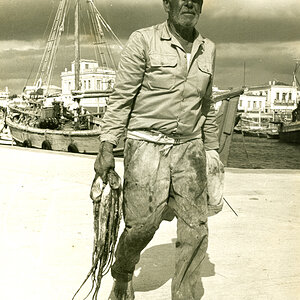

![[No title]](/data/xfmg/thumbnail/37/37604-7ad625e983f92f880eb65a264eeef5e4.jpg?1619738148)