Original katomi
Been spending a lot of time on here!
- Joined
- Mar 27, 2019
- Messages
- 3,765
- Reaction score
- 1,869
- Location
- South Coast UK
- Can others edit my Photos
- Photos NOT OK to edit
OLD PIC
five teesels
Again wildfire UV reactive paints used. Several colours this time (air brush used to apply)
Canon 600d
EF 28/105 F3.5-4.5USM Set at 38mm No extension tubes used this time
20sec exposure
F18
ISO 100 some burning on stem of number 3 L-R
Lights as before two cheap UV torches no other lights used.
In both pics a UV filter was used on the lens to cut out haze
five teesels
Again wildfire UV reactive paints used. Several colours this time (air brush used to apply)
Canon 600d
EF 28/105 F3.5-4.5USM Set at 38mm No extension tubes used this time
20sec exposure
F18
ISO 100 some burning on stem of number 3 L-R
Lights as before two cheap UV torches no other lights used.
In both pics a UV filter was used on the lens to cut out haze










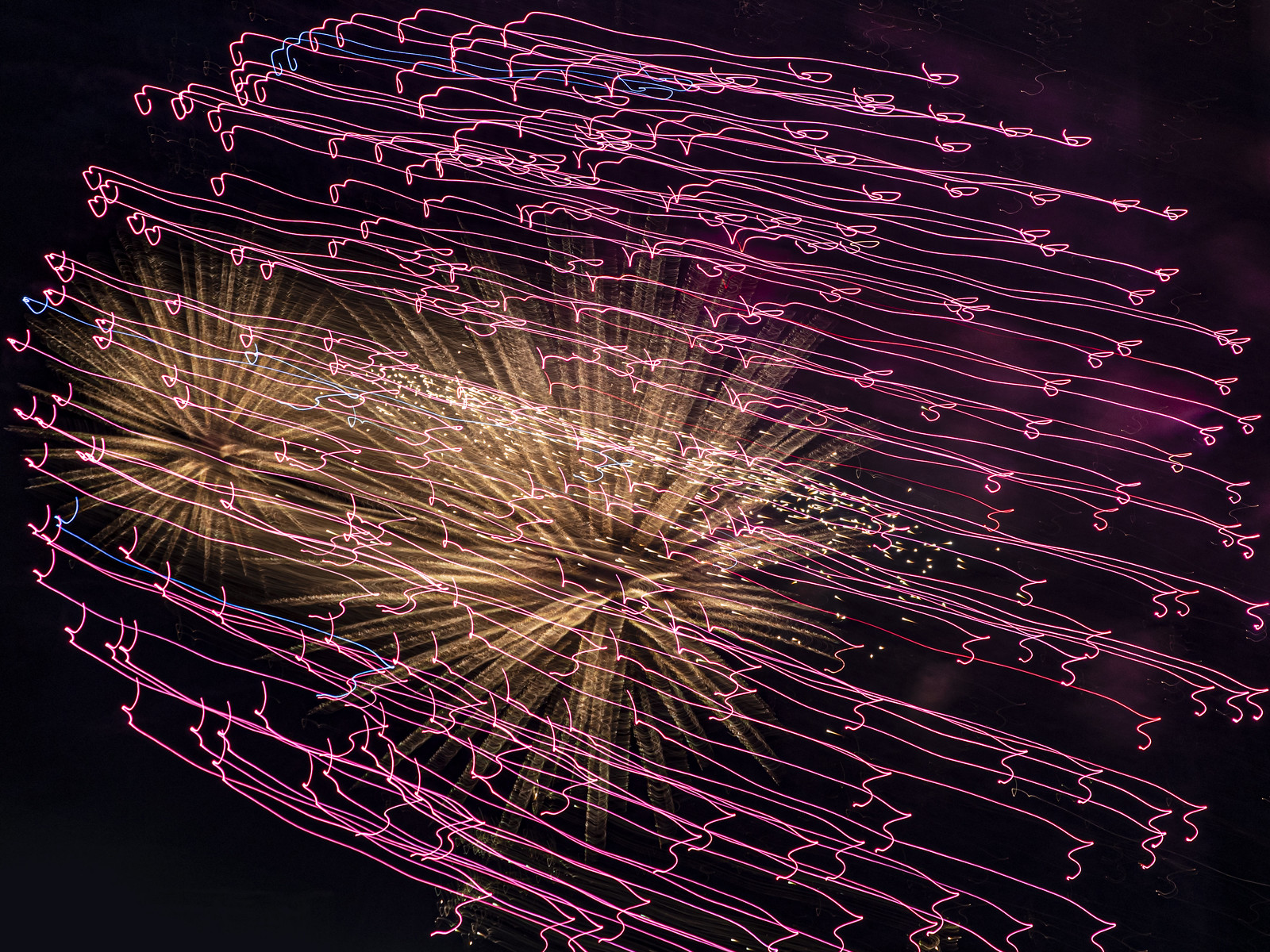

![[No title]](/data/xfmg/thumbnail/41/41423-156eb6e5a056cd1cbcf60e12a03f9d56.jpg?1734175857)


![[No title]](/data/xfmg/thumbnail/37/37111-64f64f2c8371420041bf39244ff12117.jpg?1734169830)







