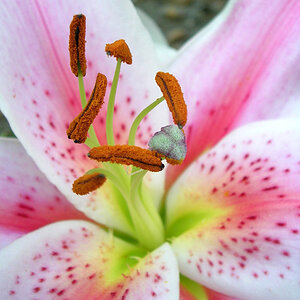dak1b
TPF Noob!
- Joined
- Jun 30, 2009
- Messages
- 1,554
- Reaction score
- 0
- Location
- Northern California
- Can others edit my Photos
- Photos OK to edit
Took these with my canon ae-1 with Kodak 400 TN B&W film.
These are for a class project...self-portrait with B&W film. Here are my favorite out of the roll of 36. lemme know what you think.
C&C Welcome
1)

2)

3)

4)

5)

6)

These are for a class project...self-portrait with B&W film. Here are my favorite out of the roll of 36. lemme know what you think.
C&C Welcome
1)

2)

3)

4)

5)

6)





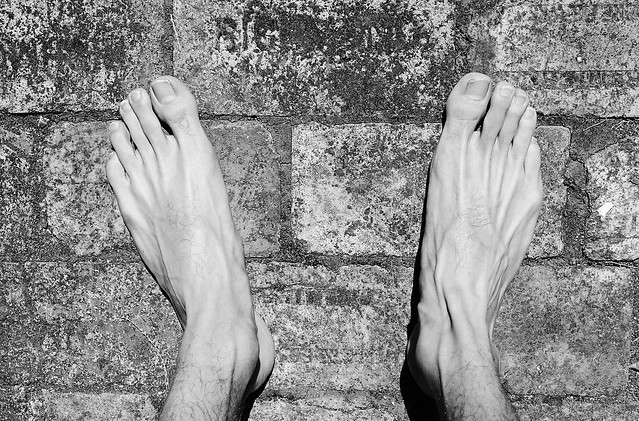


![[No title]](/data/xfmg/thumbnail/41/41780-5efe87aed04575de7c09b065d70763ae.jpg?1619739890)
![[No title]](/data/xfmg/thumbnail/41/41782-daa26990361bf4193a874908bda10dbb.jpg?1619739891)