Drew1992
TPF Noob!
- Joined
- Mar 27, 2011
- Messages
- 71
- Reaction score
- 2
- Location
- Montana
- Can others edit my Photos
- Photos NOT OK to edit
I edit on a calibrated NEC 24 inch monitor the MultiSync LCD 2490WUXi2 (via Spyder 3 using the Spectraview II software). I edit my RAW files in both LR3 & CS5 in the sRGB colorspace. I export in the sRGB colorspace and print my photos with a professional lab. My prints come back too dark, de-saturated, cooler in temperature, and my prints seem to have more blacks & reds and my screen shows more warm colors of yellow & orange. My photos on my monitor look great, just like I want. The prints on the other hand are very disappointing. I had been editing with a 140cd/m2 intensity in my calibration target profile.
So, I began to try to remedy the problem. I set my monitor to it's default settings, re-calibrated with Spyder 3, made sure my drivers were up-to-date, lowered my intensity to 120 cd/m2 and made some test prints. The test prints weren't much different than the ones I printed with a 140 cd/m2 intensity calibration. The only ones that looked better in brightness were the ones that I added a little more brightness to for test printing purposes(just to see what would make them look better).
All of the photos that I printed with 3-4 different calibration profiles, varying in intensity between 120 cd/m2-140cdm2 and either a gamma of 2.20 or sRGB gamma settings were less saturated, cooler in temp, darker, seemed to have more blacks, and the prints took on more reds, lacking some in the yellows & oranges.
What can I try to remedy this? Should I drop my intensity to 120cd/m2 and maybe increase my saturation/vibrancy a little as well as increase my brightness some,keep my gamma at 2.20 and maybe adjust my White Point? ? If I lowered my White Point between 5500-5800 would my photos become warmer? 6500K seems too cool? I want those warmer colors to show up in my prints, not just on my screen.
I would like my screen to match my prints as close as I can get. I realize it's a hot topic and can never be "perfect", but I am very serious about my work and I have put my editing on hold until I get this figured out. I have been editing for too long without making any prints(stupid stupid mistake that I am now paying for) and when I did finally order some prints, I was so disheartened that my calibration settings were off and my prints not matching my screen after many many hours of editing.
I edit in a fairly bright room during the day, but of course it's very dark when I edit at night. Should I be using a calibration for daytime editing and a separate one for night time editing? I edit at night in a completely dark room. My daytime editing is in a room with a window.
I welcome any and all feedback!
Thanks!
So, I began to try to remedy the problem. I set my monitor to it's default settings, re-calibrated with Spyder 3, made sure my drivers were up-to-date, lowered my intensity to 120 cd/m2 and made some test prints. The test prints weren't much different than the ones I printed with a 140 cd/m2 intensity calibration. The only ones that looked better in brightness were the ones that I added a little more brightness to for test printing purposes(just to see what would make them look better).
All of the photos that I printed with 3-4 different calibration profiles, varying in intensity between 120 cd/m2-140cdm2 and either a gamma of 2.20 or sRGB gamma settings were less saturated, cooler in temp, darker, seemed to have more blacks, and the prints took on more reds, lacking some in the yellows & oranges.
What can I try to remedy this? Should I drop my intensity to 120cd/m2 and maybe increase my saturation/vibrancy a little as well as increase my brightness some,keep my gamma at 2.20 and maybe adjust my White Point? ? If I lowered my White Point between 5500-5800 would my photos become warmer? 6500K seems too cool? I want those warmer colors to show up in my prints, not just on my screen.
I would like my screen to match my prints as close as I can get. I realize it's a hot topic and can never be "perfect", but I am very serious about my work and I have put my editing on hold until I get this figured out. I have been editing for too long without making any prints(stupid stupid mistake that I am now paying for) and when I did finally order some prints, I was so disheartened that my calibration settings were off and my prints not matching my screen after many many hours of editing.
I edit in a fairly bright room during the day, but of course it's very dark when I edit at night. Should I be using a calibration for daytime editing and a separate one for night time editing? I edit at night in a completely dark room. My daytime editing is in a room with a window.
I welcome any and all feedback!
Thanks!
Last edited:





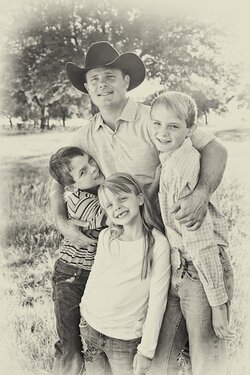




![[No title]](/data/xfmg/thumbnail/42/42351-b976e32171d0405397bf5237bc4b902e.jpg?1619740148)









