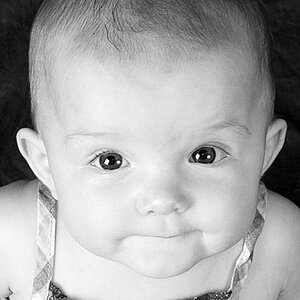silve225
TPF Noob!
- Joined
- Aug 17, 2012
- Messages
- 107
- Reaction score
- 2
- Location
- long island new york
- Can others edit my Photos
- Photos OK to edit
Hi everyone im looking into buying a a device that Calibrates the monitor. Which one would you recomend. Im not looking to spend much money as i dont have much.