sunlou
TPF Noob!
- Joined
- May 16, 2009
- Messages
- 136
- Reaction score
- 1
- Location
- Montreal Canada
- Can others edit my Photos
- Photos OK to edit
HEllo Guys, I am PPing my pictures on a laptop and I find that if correctly exposed and with ok colors on my screen when i view tho on other computers they do not look good at all.
Is there something i can do or a way to test my monitor's colors...
Thanks
Is there something i can do or a way to test my monitor's colors...
Thanks



![[No title]](/data/xfmg/thumbnail/38/38737-350089c7ae87f5c983c5362b9b78b671.jpg?1619738703)
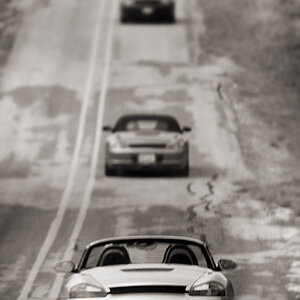
![[No title]](/data/xfmg/thumbnail/41/41782-daa26990361bf4193a874908bda10dbb.jpg?1619739891)

![[No title]](/data/xfmg/thumbnail/41/41755-a922f39cc29ff8f6e66a197508bf99f3.jpg?1619739881)



![[No title]](/data/xfmg/thumbnail/30/30886-4d4f2b370f36c175a23901cc8689aea4.jpg?1619734498)

![[No title]](/data/xfmg/thumbnail/39/39509-3c2c5856429b4b8ff3cf44cd3b2afa8c.jpg?1619739064)