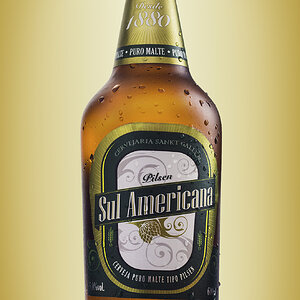Navigation
Install the app
How to install the app on iOS
Follow along with the video below to see how to install our site as a web app on your home screen.

Note: This feature currently requires accessing the site using the built-in Safari browser.
More options
You are using an out of date browser. It may not display this or other websites correctly.
You should upgrade or use an alternative browser.
You should upgrade or use an alternative browser.
motorcycle pp
- Thread starter lunaaa
- Start date
mrpink
No longer a newbie, moving up!
- Joined
- Jan 8, 2010
- Messages
- 1,962
- Reaction score
- 328
- Location
- Cincinnati, Ohio
- Can others edit my Photos
- Photos OK to edit
every photo is harshly over exposed. No PP is going to bring back what is not there. Reshoot in better light would be my only suggestion.
p!nK
p!nK
BuS_RiDeR
No longer a newbie, moving up!
- Joined
- Oct 29, 2009
- Messages
- 2,355
- Reaction score
- 83
- Location
- Riverview, New Brunswick, Canada.
- Website
- mdlphotography.blogspot.com
- Can others edit my Photos
- Photos OK to edit
eeek. Overexposed is an understatement. The idea behind them is cool though.  Nice bike.
Nice bike.
- Joined
- Apr 9, 2009
- Messages
- 41,401
- Reaction score
- 5,706
- Location
- Iowa
- Website
- kharrodphotography.blogspot.com
- Can others edit my Photos
- Photos OK to edit
I took these shots of my boyfriend's motorcycle,and i was wondering what post processing can be done to them? any ideas?
2.


burstintoflame81
TPF Noob!
- Joined
- Aug 7, 2009
- Messages
- 729
- Reaction score
- 0
- Location
- Arizona
- Can others edit my Photos
- Photos NOT OK to edit
I agree that they are overexposed. Also, I would choose the backgrounds more carefully, or use a wider DOF ( harder to do in such harsh light, but you could use an ND filter to cut down on some light also ) to blur the background.
Vicelord John
TPF Noob!
- Joined
- Dec 3, 2009
- Messages
- 359
- Reaction score
- 0
- Location
- Phoenix
- Can others edit my Photos
- Photos OK to edit
No offense, but PP cannot help these photos.
You cut off the handlebars in #1 for christ's sake.
Go take some properly exposed photos and bring them back here, and I'll see what I can do to help you. thx.
You cut off the handlebars in #1 for christ's sake.
Go take some properly exposed photos and bring them back here, and I'll see what I can do to help you. thx.
JClishe
No longer a newbie, moving up!
- Joined
- May 28, 2009
- Messages
- 828
- Reaction score
- 106
- Location
- Cincinnati, OH
- Can others edit my Photos
- Photos OK to edit
Overexposed has already been mentioned, but the backgrounds are really distracting. I'd find a large lawn or empty parking lot to re-shoot and then throw the backgrounds out of focus.
DerekSalem
TPF Noob!
- Joined
- Aug 8, 2009
- Messages
- 660
- Reaction score
- 10
- Location
- Cleveland, OH
- Can others edit my Photos
- Photos OK to edit
No offense, but PP cannot help these photos.
You cut off the handlebars in #1 for christ's sake.
Go take some properly exposed photos and bring them back here, and I'll see what I can do to help you. thx.
You *really* need to stop being a douche to every member of this forum.
To OP: Definitely overexposed, but probably because the auto-exposure put you there. If you're not using Manual mode I'd suggest doing that a dropping it a few clicks underexposed to even it out.
PP could fix most of it (as KmH has shown) but some can only be fixed with proper exposure from the camera.
Also: KmH, could you never change your icon again =P threw me off
- Joined
- Apr 9, 2009
- Messages
- 41,401
- Reaction score
- 5,706
- Location
- Iowa
- Website
- kharrodphotography.blogspot.com
- Can others edit my Photos
- Photos OK to edit
Change is a property of time and the arrow of time only points forward.No offense, but PP cannot help these photos.
You cut off the handlebars in #1 for christ's sake.
Go take some properly exposed photos and bring them back here, and I'll see what I can do to help you. thx.
You *really* need to stop being a douche to every member of this forum.
To OP: Definitely overexposed, but probably because the auto-exposure put you there. If you're not using Manual mode I'd suggest doing that a dropping it a few clicks underexposed to even it out.
PP could fix most of it (as KmH has shown) but some can only be fixed with proper exposure from the camera.
Also: KmH, could you never change your icon again =P threw me off
Just add Vicelord to your IGNORE LIST. Works for me! :thumbup:
lunaaa
TPF Noob!
- Joined
- Jan 12, 2009
- Messages
- 325
- Reaction score
- 0
- Location
- Egypt
- Can others edit my Photos
- Photos OK to edit
this has been taken by kodak cybershot digital camera so i'm sorry everyone but all the photos are taken auto because i cant control them manually in this camera and i know they are WAY over exposed so i was wondering can they be fixed in pp
vtf
No longer a newbie, moving up!
- Joined
- Apr 1, 2010
- Messages
- 2,125
- Reaction score
- 242
- Location
- kansas city
- Can others edit my Photos
- Photos OK to edit
I think you did great KmH on the PP.
mfer
TPF Noob!
- Joined
- Jan 4, 2010
- Messages
- 47
- Reaction score
- 0
- Location
- STL
- Can others edit my Photos
- Photos NOT OK to edit
I don't know if you have one, but a tripod with a remote fire could help on removing you from the reflection. I can see your purple shirt in reflection.
BTW, really like the idea you were going for here!
Also as another stated already, shoot in a more open area with less business in the background and reflections.
BTW, really like the idea you were going for here!
Also as another stated already, shoot in a more open area with less business in the background and reflections.
lunaaa
TPF Noob!
- Joined
- Jan 12, 2009
- Messages
- 325
- Reaction score
- 0
- Location
- Egypt
- Can others edit my Photos
- Photos OK to edit
I don't know if you have one, but a tripod with a remote fire could help on removing you from the reflection. I can see your purple shirt in reflection.
BTW, really like the idea you were going for here!
Also as another stated already, shoot in a more open area with less business in the background and reflections.
Thanks and yeah i think the bakground doesnt go at all with the photos next time i'll choose somewhere more exciting,i dont have a tripod actually i dont have a dslr yet lol but i'm working on it.
TekGino
TPF Noob!
- Joined
- Nov 14, 2009
- Messages
- 120
- Reaction score
- 0
- Location
- Raleigh, NC
- Can others edit my Photos
- Photos OK to edit
If you don't have a remote, you can also
use the timer on the camera. :thumbup:
use the timer on the camera. :thumbup:
Similar threads
- Replies
- 4
- Views
- 310







![[No title]](/data/xfmg/thumbnail/39/39290-dfb3e819bd94a7f30797638ae1ae27cf.jpg?1619738958)
![[No title]](/data/xfmg/thumbnail/39/39291-a89dc472765e04f66f617dd9acc8030d.jpg?1619738958)
![[No title]](/data/xfmg/thumbnail/34/34134-d2249816e46b705693bfc543c9b1f481.jpg?1619736306)