TheStupidForeigner
TPF Noob!
- Joined
- Mar 1, 2013
- Messages
- 135
- Reaction score
- 9
- Can others edit my Photos
- Photos OK to edit
Right now I have my photos in C:/photos/2014/Germany/ (or what ever country they were taken, I travel a lot) and I have a lightroom catalog for each country in the same folder (eg. /germany/).
I always figured if I moved the whole folder, lightroom would realize that it's cat had been moved along with all the photos but just found out this isn't the case, as lightroom then can't find the original file.
So how can I move these folders to arrange them? I wan't to move the whole collection, and maybe also move the country subcategories into different folders as well.
Sorry this is such a simple question, just didn't know how to search for it.
I always figured if I moved the whole folder, lightroom would realize that it's cat had been moved along with all the photos but just found out this isn't the case, as lightroom then can't find the original file.
So how can I move these folders to arrange them? I wan't to move the whole collection, and maybe also move the country subcategories into different folders as well.
Sorry this is such a simple question, just didn't know how to search for it.




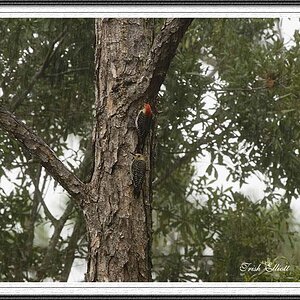


![[No title]](/data/xfmg/thumbnail/37/37606-3c9ffb5906173fa2aa489341967e1468.jpg?1619738148)
![[No title]](/data/xfmg/thumbnail/37/37617-2a07b7e10a8d9f154e8cd9727551e0ef.jpg?1619738151)

![[No title]](/data/xfmg/thumbnail/34/34130-336ba02cc837fdcc84b79f822e841df2.jpg?1619736301)

![[No title]](/data/xfmg/thumbnail/37/37602-1ef8dbb1c2d0e4ff347ee65d328c3603.jpg?1619738147)
