benjyman345
TPF Noob!
- Joined
- Sep 26, 2006
- Messages
- 152
- Reaction score
- 0
hello,
I am thinking of doing some really long exposures of the night sky to get star trails with my new DSLR. To do this I will put it on bulb mode and lock the shutter open.
The only limitation is that my digital camera bulb mode only goes for 8 minutes... so I was thinking after the 8 minute exposure I could take a second exposure for 8 minutes and then combine the images using photoshop. I am NOT talking about combining images to make a HDR image!
How do I combine the images in photoshop to make one single image?
I am fairly new to photoshop so I am looking for easy step by step instructions.
Thanks heaps!
I am thinking of doing some really long exposures of the night sky to get star trails with my new DSLR. To do this I will put it on bulb mode and lock the shutter open.
The only limitation is that my digital camera bulb mode only goes for 8 minutes... so I was thinking after the 8 minute exposure I could take a second exposure for 8 minutes and then combine the images using photoshop. I am NOT talking about combining images to make a HDR image!
How do I combine the images in photoshop to make one single image?
I am fairly new to photoshop so I am looking for easy step by step instructions.
Thanks heaps!







![[No title]](/data/xfmg/thumbnail/32/32700-18534997be82e5150c566a9e67a00471.jpg?1619735602)
![[No title]](/data/xfmg/thumbnail/32/32698-38e2346942223e17b43fb958f66064c1.jpg?1619735601)

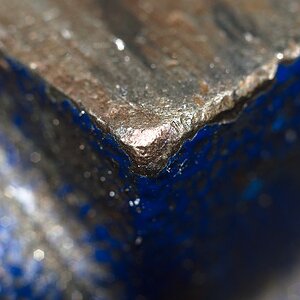


![[No title]](/data/xfmg/thumbnail/41/41931-485b5f9a9f3736e9ed9d96ecdf639921.jpg?1619739946)
