jhendrix
TPF Noob!
- Joined
- Apr 14, 2008
- Messages
- 17
- Reaction score
- 0
- Can others edit my Photos
- Photos OK to edit
Well, here are the first few shots i've taken, stupid photobucket screwed up the quality! So, if you know how to make that NOT happen I would like to know!
Anyway, here they are:

(This one didn't come out like I wanted it to)
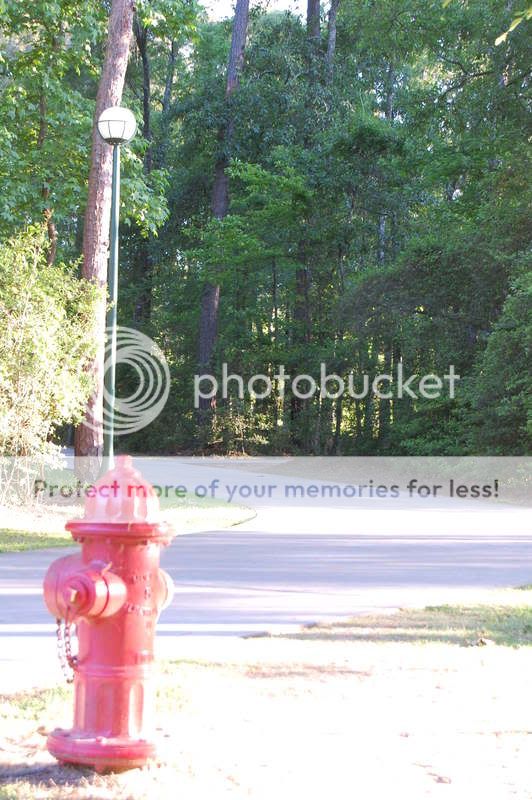
Annd, a few shots of my truck.



Thanks!
Anyway, here they are:

(This one didn't come out like I wanted it to)
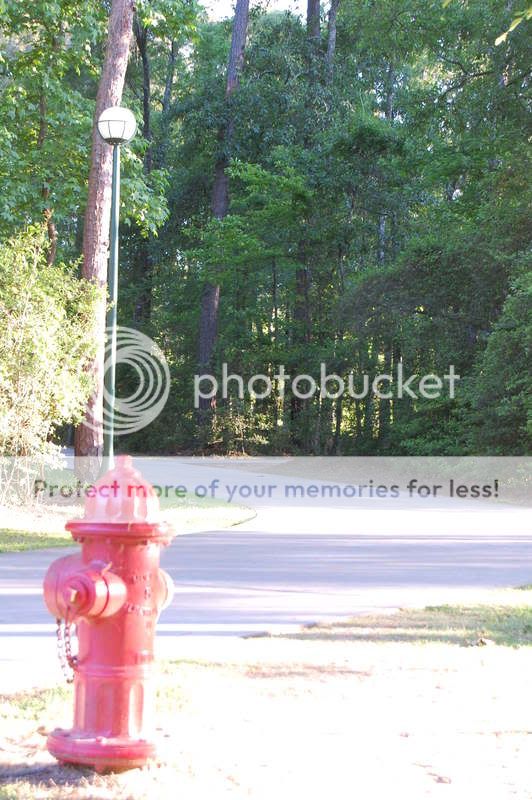
Annd, a few shots of my truck.



Thanks!



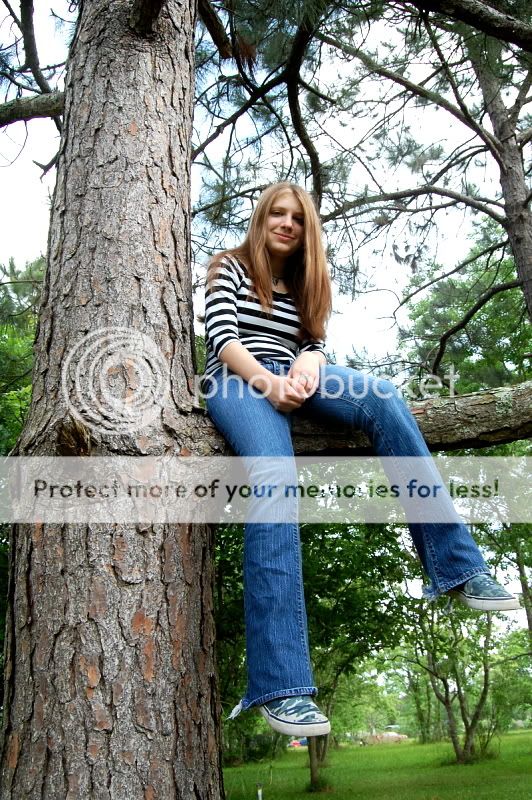

![[No title]](/data/xfmg/thumbnail/36/36600-689bc868e20f53581a083c9054ee0e47.jpg?1619737641)





![[No title]](/data/xfmg/thumbnail/36/36601-26ec0a53712c5470af53be9652811a6e.jpg?1619737641)




