MichelleP
TPF Noob!
- Joined
- Jun 17, 2011
- Messages
- 33
- Reaction score
- 4
- Location
- Lawrence, KS
- Can others edit my Photos
- Photos OK to edit
I have enjoyed taking pictures for awhile but admit I have a long way to go in learning what I need to. People have asked me to take pictures and offered to pay but I don't think I'm good enough yet to charge anything. That is a goal eventually though. I'm learning about exposure and trying to get the hang of getting it right. My main frustration right now is focus. I can tell when pics are sharp and crisp and a lot of mine are not. Can you give me your best tips for getting great focus? I use a Canon 28-135mm IS lens. Could I get better focus with something else or is it probably just me that's the problem? #1 is an example of one I wish had better focus. As for the others, I could use any C&C on all of them. Thanks for your help!
#1 I'm not a huge fan of this pic but I wanted an example of my focus issues.

#2

#3

#4

#1 I'm not a huge fan of this pic but I wanted an example of my focus issues.

#2

#3

#4



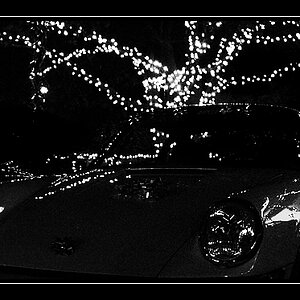







![[No title]](/data/xfmg/thumbnail/40/40286-86401b94de8b01bea8bb4ea154aaea0a.jpg?1619739408)


