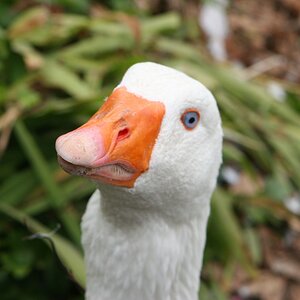imchristinak
TPF Noob!
- Joined
- Mar 29, 2010
- Messages
- 34
- Reaction score
- 0
- Can others edit my Photos
- Photos OK to edit
My friend was gracious enough to help me practice taking pictures. Most of them are taken at thrift stores. All of them have been edited - tinkered around with the curves and color balances. C&C por favors (esp with the colors/comp...). Thanks.




(she wasn't laughing at herself. it was because i was getting ready to take the picture when i caught myself in the mirror and got jumpy. haha


really upset because my battery died... and this was the best shot although blurry. is there a way to make it sharper without making it grainer/blurrier?
----
one more:

this was what i was going for, but i couldn't on my digi cam so blurred with photoshop.
what kind of lens would i use to get this kind of an effect?




(she wasn't laughing at herself. it was because i was getting ready to take the picture when i caught myself in the mirror and got jumpy. haha


really upset because my battery died... and this was the best shot although blurry. is there a way to make it sharper without making it grainer/blurrier?
----
one more:

this was what i was going for, but i couldn't on my digi cam so blurred with photoshop.
what kind of lens would i use to get this kind of an effect?
Last edited:






![[No title]](/data/xfmg/thumbnail/37/37606-3c9ffb5906173fa2aa489341967e1468.jpg?1619738148)

![[No title]](/data/xfmg/thumbnail/37/37603-739c5d9b541a083a12f2f30e45ca2b7b.jpg?1619738147)