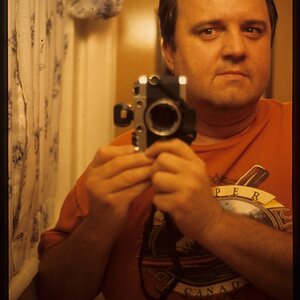Navigation
Install the app
How to install the app on iOS
Follow along with the video below to see how to install our site as a web app on your home screen.

Note: This feature currently requires accessing the site using the built-in Safari browser.
More options
You are using an out of date browser. It may not display this or other websites correctly.
You should upgrade or use an alternative browser.
You should upgrade or use an alternative browser.
My Girls
- Thread starter juju
- Start date
acaldwell
TPF Noob!
- Joined
- Aug 16, 2007
- Messages
- 160
- Reaction score
- 0
- Location
- Fort Worth, TX
- Can others edit my Photos
- Photos OK to edit
hi juju! i love the pic, your girls are absolutely GORGEOUS! it may just be me (or my crappy work monitor), but is there a hint of green on their faces?
edit: i'm sorry, i was referring to the color one
edit: i'm sorry, i was referring to the color one
zendianah
TPF Noob!
- Joined
- Mar 29, 2007
- Messages
- 1,310
- Reaction score
- 1
- Location
- Denver, CO
- Website
- www.zenphotos.com
- Can others edit my Photos
- Photos OK to edit
This is my 2 cents...
I love the composition. Your girls are beautiful. My only CC would be to sharpen the eyes a little bit and remove what looks like a color cast to me.
I love the composition. Your girls are beautiful. My only CC would be to sharpen the eyes a little bit and remove what looks like a color cast to me.
juju
TPF Noob!
- Joined
- Sep 11, 2007
- Messages
- 64
- Reaction score
- 0
- Can others edit my Photos
- Photos OK to edit
cool i love constructive criticism,my monitor sucks aswell so its hard for me to judge good colour quality but ill have another look.also how do i do the colour cast thing  (super noob)
(super noob)
- Joined
- Feb 1, 2004
- Messages
- 34,813
- Reaction score
- 822
- Location
- Lower Saxony, Germany
- Can others edit my Photos
- Photos NOT OK to edit
I'm with Stella on this: the little sister's eyes are a bit dark and could do well with a bit of selective brightening. And I personally might consider brightening the twins' irises a tad, too, to make the eyes look more expressive.
There is a green cast there ... I guess they were standing on your lawn for this to be taken? And that reflects off part of their skin. You might want to correct that?
It is framed a bit tight, but that's ok.
There is a green cast there ... I guess they were standing on your lawn for this to be taken? And that reflects off part of their skin. You might want to correct that?
It is framed a bit tight, but that's ok.
NJMAN
TPF Noob!
- Joined
- Aug 1, 2006
- Messages
- 2,104
- Reaction score
- 2
- Can others edit my Photos
- Photos NOT OK to edit
First of all, wow, what a great shot to begin with! You're almost there. The final touch as everyone has pointed out is to brighten the irises (and even the whites just a touch) and then give them an ever so slight bit of sharpening. Mind if I play with the color version?
~Stella~
TPF Noob!
- Joined
- Sep 2, 2007
- Messages
- 969
- Reaction score
- 4
- Can others edit my Photos
- Photos OK to edit
ive had a try at brighning my youngests eyes but i get a bad colour differential between the eye area and the rest of the face. anyone got any tips ?
For starters, try highlighting her whole face and clicking on "lighten shadows" and see what you get.
NJMAN
TPF Noob!
- Joined
- Aug 1, 2006
- Messages
- 2,104
- Reaction score
- 2
- Can others edit my Photos
- Photos NOT OK to edit
Here is what I did. Hope it was okay to post.
In PS CS2, I used the dodge tool (in the web version, its smaller than the full res version of course), at 10% opacity to brighten the irises as well as the whites with a size 7 pixel brush. Them I used the Sharpen tool and sharpened the irises and pupils with a size 20 pixel brush (just enough to cover the whole iris), 50% strength. I made a few passes until they appeared a bit more crisp. I also brightened the whole pic slightly using Levels, since it was slightly underexposed. Then I sharpened the whole pic with unsharp mask at 75% (amount), 0.3 radius, and 0 threshold. I also removed some of the hair wisps that was covering the eye of the right side twin. I used some cloning and healing for that. It could be done better with some more time and effort. There are a few more subtle things you can do with this image, such as putting a vignette around it and/or a frame. But it would be easier to do with the full res version. But like I said, its such a nice picture already. How nice of your girls to pose so good for you.

In PS CS2, I used the dodge tool (in the web version, its smaller than the full res version of course), at 10% opacity to brighten the irises as well as the whites with a size 7 pixel brush. Them I used the Sharpen tool and sharpened the irises and pupils with a size 20 pixel brush (just enough to cover the whole iris), 50% strength. I made a few passes until they appeared a bit more crisp. I also brightened the whole pic slightly using Levels, since it was slightly underexposed. Then I sharpened the whole pic with unsharp mask at 75% (amount), 0.3 radius, and 0 threshold. I also removed some of the hair wisps that was covering the eye of the right side twin. I used some cloning and healing for that. It could be done better with some more time and effort. There are a few more subtle things you can do with this image, such as putting a vignette around it and/or a frame. But it would be easier to do with the full res version. But like I said, its such a nice picture already. How nice of your girls to pose so good for you.

- Joined
- Dec 16, 2003
- Messages
- 33,896
- Reaction score
- 1,853
- Location
- Edmonton
- Website
- www.mikehodson.ca
- Can others edit my Photos
- Photos NOT OK to edit
Excellent edit...and great photo.
JimmyJaceyMom
TPF Noob!
- Joined
- Nov 27, 2006
- Messages
- 1,768
- Reaction score
- 1
- Location
- PA
- Can others edit my Photos
- Photos OK to edit
Oh my goodness what beautiful children! And such a great picture. I am jealous I never had anything as nice as this as a newbie! 
I love njman's edit but just to show there are a few different ways to do them I did one too, if that's not ok let me know and I will take it away.
I am a contrast, colorpopping freak! It's not for everyone but when I saw this picture I was like WOW! That's nice. And I added a bot of both, contrast and i warmed it up a bit. Also sharpened the eyes.
Hope to see more in the future! Nice job.


I love njman's edit but just to show there are a few different ways to do them I did one too, if that's not ok let me know and I will take it away.
I am a contrast, colorpopping freak! It's not for everyone but when I saw this picture I was like WOW! That's nice. And I added a bot of both, contrast and i warmed it up a bit. Also sharpened the eyes.
Hope to see more in the future! Nice job.


Similar threads
- Replies
- 7
- Views
- 388
- Replies
- 2
- Views
- 128







![[No title]](/data/xfmg/thumbnail/34/34115-73b827c6a6db1413dcead11e4caaae69.jpg?1619736285)

![[No title]](/data/xfmg/thumbnail/39/39183-f229dae0963376879140c9959e33f935.jpg?1619738903)


![[No title]](/data/xfmg/thumbnail/39/39185-29433e4f46e4b0bd394d10962886594c.jpg?1619738904)