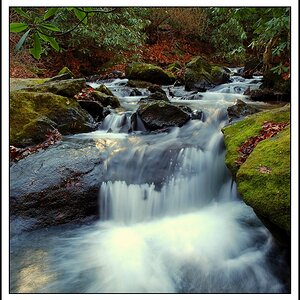MH_91
TPF Noob!
- Joined
- Sep 28, 2009
- Messages
- 191
- Reaction score
- 1
- Location
- Canada , Edmonton, AB
- Can others edit my Photos
- Photos NOT OK to edit
Heyy all !
i hope all doing well , and had great weekend
this is my 1st time Publishing my works in this Forum .
lately i bought new camera ( 2 month ago )
Canon 20D with lens Sigma 18-200mm , before i just had a Sony DSC-w300 , i did great job onit , but most the time it was only in Auto Option soo i wanst doing anything special. just my angle of the pic and lighting .
but since i got my 20D , its been crazy world for me !! (since this my 1st DSLR camera) i really didnt know what am doing at all !!!
i turn the option into Auto and the flash pop up i wanted with out flash , it didn't Obey what i was telling him lol . soo i start to do Massive of Research ! , the shutter , the AV , Lighting ! , looking at tutorials and see how ppl take pics , and how they make it More nicer with photoshop or any other software .
the 1st week for me it was testing week !! testing everything ( most of my pics were over Exposed or Dark ) because of the slow shutter or fast shutter or because my AV was low or was High .
slowly and slowly i start to learn how it work , and how you can play with the setting
am just saying all that stuff , to tell the beginner ppl , that dont give up easily !! , DSLR need a lot of partice till you get used to it ,
i just have one Question to ask ,
is it better to use RAW setting or JPEG setting ? and why
this is my works
Please Comment on my pics ,if there is any Tip for making my work better please say
thank you
and have great Day\night
MH.



















i hope all doing well , and had great weekend
this is my 1st time Publishing my works in this Forum .
lately i bought new camera ( 2 month ago )
Canon 20D with lens Sigma 18-200mm , before i just had a Sony DSC-w300 , i did great job onit , but most the time it was only in Auto Option soo i wanst doing anything special. just my angle of the pic and lighting .
but since i got my 20D , its been crazy world for me !! (since this my 1st DSLR camera) i really didnt know what am doing at all !!!
i turn the option into Auto and the flash pop up i wanted with out flash , it didn't Obey what i was telling him lol . soo i start to do Massive of Research ! , the shutter , the AV , Lighting ! , looking at tutorials and see how ppl take pics , and how they make it More nicer with photoshop or any other software .
the 1st week for me it was testing week !! testing everything ( most of my pics were over Exposed or Dark ) because of the slow shutter or fast shutter or because my AV was low or was High .
slowly and slowly i start to learn how it work , and how you can play with the setting
am just saying all that stuff , to tell the beginner ppl , that dont give up easily !! , DSLR need a lot of partice till you get used to it ,
i just have one Question to ask ,
is it better to use RAW setting or JPEG setting ? and why
this is my works
Please Comment on my pics ,if there is any Tip for making my work better please say
thank you
and have great Day\night
MH.



















Last edited: