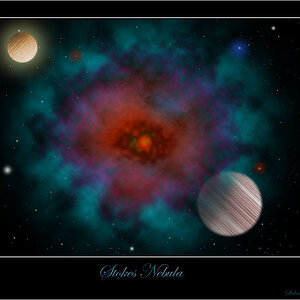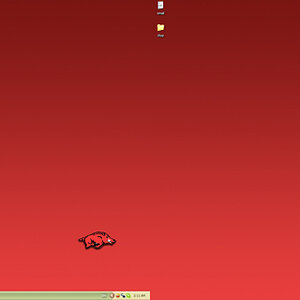lisameowrie
TPF Noob!
- Joined
- Feb 19, 2015
- Messages
- 94
- Reaction score
- 13
What can I do to spruce up this photo? I was testing out my new flash over the weekend. It was a huge learning curve. I thought I had sufficient light. These look pretty grainy to me though. It's also my first time editing RAW files. I also don't understand why RAW files are so dull in comparison to JPEG. Here's a before and after. The before to me is dull, but soft. I like the vibrancy of the after, but it's grainy and I don't know how to avoid that. Any input?



 . I'm very new to flash photography myself. I would probably have shot that at f7, and come down with the ISO. Would've upped my SS a to 1/125 as well.
. I'm very new to flash photography myself. I would probably have shot that at f7, and come down with the ISO. Would've upped my SS a to 1/125 as well.