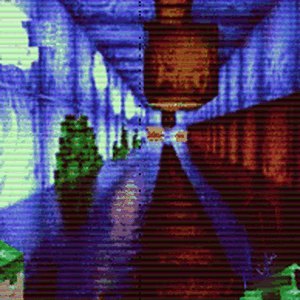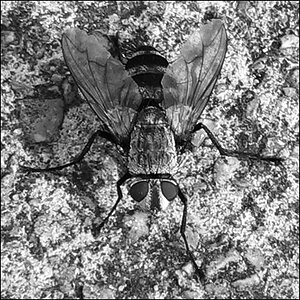mmiller741
TPF Noob!
- Joined
- Jan 12, 2012
- Messages
- 5
- Reaction score
- 0
- Location
- La Verne, CA
- Can others edit my Photos
- Photos OK to edit
Hi there,
I am a teacher that takes a lot of large group shots in front of a 20' wide green screen. I have a 10-18mm Canon lens and 18-55mm Canon lens. These are just not working for me. The 10-18mm gets me the wide angle I need, but I get too much background (basically, the lens is capturing more than just the green screen. The 18-55mm captures just the green screen in the background, but it's nowhere near wide enough to get the whole group. Any recommendations on lenses or settings for me. If it helps, I have a Canon Rebel t3i. The images below were taken with the 10-18mm lens. I wound up cropping the subjects and then editing those images in Photokey Pro.


I am a teacher that takes a lot of large group shots in front of a 20' wide green screen. I have a 10-18mm Canon lens and 18-55mm Canon lens. These are just not working for me. The 10-18mm gets me the wide angle I need, but I get too much background (basically, the lens is capturing more than just the green screen. The 18-55mm captures just the green screen in the background, but it's nowhere near wide enough to get the whole group. Any recommendations on lenses or settings for me. If it helps, I have a Canon Rebel t3i. The images below were taken with the 10-18mm lens. I wound up cropping the subjects and then editing those images in Photokey Pro.