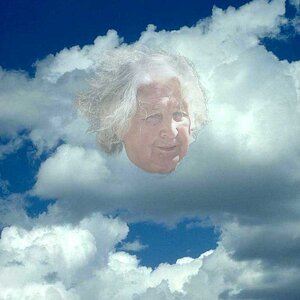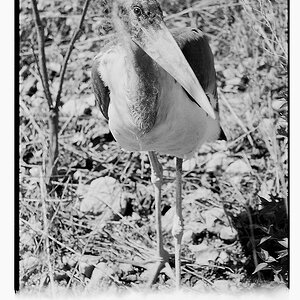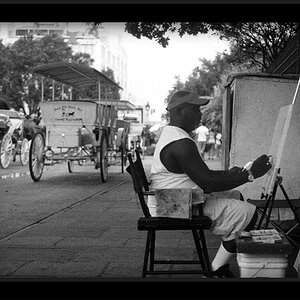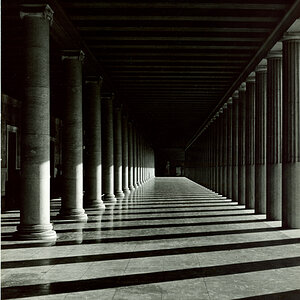dphoenix25
TPF Noob!
- Joined
- Aug 31, 2012
- Messages
- 4
- Reaction score
- 0
- Location
- United States
- Can others edit my Photos
- Photos OK to edit
Hello Everyone,
I just recently got into photography. I've been a videographer for a bit now, and am trying to make the transition. Anyways, I did my first photo shoot for a local clothing company last night and everything went fairly well. Only problem, somewhat major is that the background which was supposed to be white is now a beige-ish color. Any help would be really great.

I just recently got into photography. I've been a videographer for a bit now, and am trying to make the transition. Anyways, I did my first photo shoot for a local clothing company last night and everything went fairly well. Only problem, somewhat major is that the background which was supposed to be white is now a beige-ish color. Any help would be really great.






![[No title]](/data/xfmg/thumbnail/34/34144-52e7a5d3e3908ae808afeabfe86fffdc.jpg?1619736317)



![[No title]](/data/xfmg/thumbnail/30/30884-b92cca2d3ad6f728825cf7e936e8cef6.jpg?1619734496)