thesun
TPF Noob!
- Joined
- Feb 26, 2021
- Messages
- 21
- Reaction score
- 5
- Can others edit my Photos
- Photos OK to edit
Hi. I am not new to photography but mostly do outdoor work and have just recently begun doing photos of cocktails, which I want to be vibrant and show off the colors. My setup is relatively simple and IDEALLY I'd like to have tips that do not require vast amounts of additional expensive hardware, though knowing what I might need is always good.
I use a $200 smooth white formed plastic seamless background by MyStudio, a few flashes, a few LED lights that I mainly use for Zoom conferencing but which help fill in shadows and such. Sometimes I use my Canon with a ring flash but often my Samsung phone seems to work.
But whether with the Canon or the phone, my problem is that often the photos just are not the right color...off white, or slightly beige, or such. The white background isn't the right color white. I usually use the "whitest point" option and brighten the photo that way, but it's sometimes too bright, overexposing the photo. When I try to fill the white area with white using the "Fill" bucket, it bleeds into the white areas of the transparent glass. So that's not ideal either. I have had good results by using the "Paths" tool to draw a path around the cocktail, but it's fairly time consuming (5-10 minutes per photo), and I'd really love to know other ways I can approach having a photo right with just a minimal amount of quick post editing.
Any help or suggestions would be great. I will try to upload two photos, a before and after. My first post on the forum so hopefully this works. Thank you all in advance for taking time to make suggestions. (Seems the uploads worked. The browner one is actually after a little bit of editing, the original was even darker. The brighter one still isn't as white as I'd like, but is much closer.)


I use a $200 smooth white formed plastic seamless background by MyStudio, a few flashes, a few LED lights that I mainly use for Zoom conferencing but which help fill in shadows and such. Sometimes I use my Canon with a ring flash but often my Samsung phone seems to work.
But whether with the Canon or the phone, my problem is that often the photos just are not the right color...off white, or slightly beige, or such. The white background isn't the right color white. I usually use the "whitest point" option and brighten the photo that way, but it's sometimes too bright, overexposing the photo. When I try to fill the white area with white using the "Fill" bucket, it bleeds into the white areas of the transparent glass. So that's not ideal either. I have had good results by using the "Paths" tool to draw a path around the cocktail, but it's fairly time consuming (5-10 minutes per photo), and I'd really love to know other ways I can approach having a photo right with just a minimal amount of quick post editing.
Any help or suggestions would be great. I will try to upload two photos, a before and after. My first post on the forum so hopefully this works. Thank you all in advance for taking time to make suggestions. (Seems the uploads worked. The browner one is actually after a little bit of editing, the original was even darker. The brighter one still isn't as white as I'd like, but is much closer.)






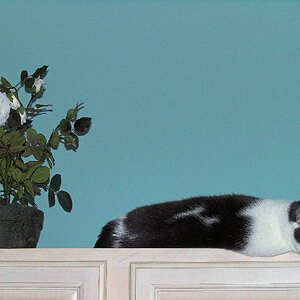
![[No title]](/data/xfmg/thumbnail/38/38262-10a9668da9a2b36a92cddde57caf87bc.jpg?1619738547)


![[No title]](/data/xfmg/thumbnail/31/31011-439c1242fe08cf6b54f32bf06523a567.jpg?1619734567)




