boris152
TPF Noob!
- Joined
- Sep 11, 2006
- Messages
- 105
- Reaction score
- 0
I'm pricing computer components for my dad to help him upgrade.
The last part I'm hung up on is the monitor. There just doesn't seem to be enough data out there to make informed decisions. Manufacturer specs for monitors tend to be inaccurate, and monitors can vary wildly in performance and accuracy at the same price point.
Sites like Tom's Hardware have excellent reviews like this one:
http://www.tomshardware.com/2007/03/08/four-wide-screen-19-monitors-compared/
but there aren't enough of monitors covered (and none of the monitors in that review are up to par).
If anyone can help me out, I'd be grateful. What I'd like to see is color accuracy data, contrast, brightness, uniformity, etc. for a range of prices. Cameras seem to be tested and reviewed to within an inch of their lives, but I can't find the same for displays.
If nothing else, personal experience would help too, but the benchmark tests are what I wish I could find.
Thanks.
The last part I'm hung up on is the monitor. There just doesn't seem to be enough data out there to make informed decisions. Manufacturer specs for monitors tend to be inaccurate, and monitors can vary wildly in performance and accuracy at the same price point.
Sites like Tom's Hardware have excellent reviews like this one:
http://www.tomshardware.com/2007/03/08/four-wide-screen-19-monitors-compared/
but there aren't enough of monitors covered (and none of the monitors in that review are up to par).
If anyone can help me out, I'd be grateful. What I'd like to see is color accuracy data, contrast, brightness, uniformity, etc. for a range of prices. Cameras seem to be tested and reviewed to within an inch of their lives, but I can't find the same for displays.
If nothing else, personal experience would help too, but the benchmark tests are what I wish I could find.
Thanks.


![[No title]](/data/xfmg/thumbnail/42/42067-88a229e814afcfc8848b3e293d8113d9.jpg?1619739998)

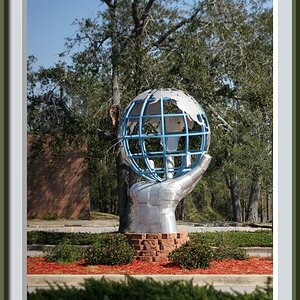




![[No title]](/data/xfmg/thumbnail/35/35597-714b74cc48992e5353856abfe325df68.jpg?1619737065)



