gsgary
Been spending a lot of time on here!
- Joined
- Oct 31, 2008
- Messages
- 16,143
- Reaction score
- 3,002
- Location
- Chesterfield UK
- Website
- www.gsgary.smugmug.com
- Can others edit my Photos
- Photos OK to edit
Colour film like to be overexposed shoot it at 100 or even 80Noted - the ISO dial actually allows me to set it between stops, so between 100 there's two options before 200, two options before 400, etc. I'll run a third test roll through it, with the ISO midway between 100 and 200, and drop it to 100 throughout the filim.
You're referring to the metering system perhaps?




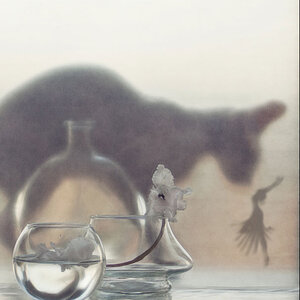


![[No title]](/data/xfmg/thumbnail/32/32706-50b778fbc110c8ea4472547d54c6a923.jpg?1619735610)
![[No title]](/data/xfmg/thumbnail/32/32705-430f9656769ce9d03c57fbe11537d5f5.jpg?1619735608)


![[No title]](/data/xfmg/thumbnail/38/38741-89a8c6f9d841889783a4fae2b8c40902.jpg?1619738704)
![[No title]](/data/xfmg/thumbnail/32/32702-7344d6e6132276dd7bfc046084fea432.jpg?1619735604)

![[No title]](/data/xfmg/thumbnail/38/38743-ad854d502dddc7f41a927f1731a504cd.jpg?1619738704)
