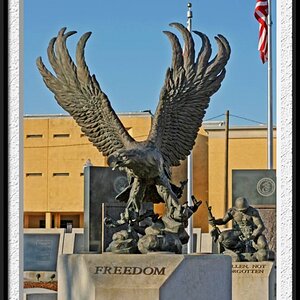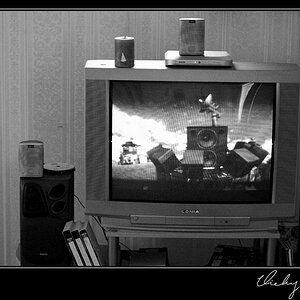mrelsewhere
TPF Noob!
The new iPad will have a high-resolution "retina" display and connect to 4G LTE services. Its 5-megapixel camera has built-in image stabilization, to help eliminate the shakes, and also offers the ability to shoot video in full 1080p HD resolution. iPhoto, the photo program on Mac computers, is now part of iPad. With iPhoto, as opposed to the camera roll photo app on previous iPads, you can both edit photos and access the same libraries ("our vacation," "baby born") created on computers.
Apple announces iPhoto for iPhone, iPad: powerful editing, scrapbook creation, available today for $4.99 | The Verge
Apple announces iPhoto for iPhone, iPad: powerful editing, scrapbook creation, available today for $4.99 | The Verge