Markw
No longer a newbie, moving up!
- Joined
- Jul 25, 2008
- Messages
- 4,057
- Reaction score
- 230
- Location
- Baltimore
- Website
- www.outsidetherainbow.com
- Can others edit my Photos
- Photos NOT OK to edit
I think, for consultations, the new iPad, or any iPad, would make a good tool. Just showing off your work is one thing, and is becoming a much better tool with the new screen. Another good thing is the Square accessory (I think that's the name). You can take payments via credit card, make, sign, and email contracts and photo releases, and there's a few apps that let you carry around all your lighting diagram sketches (made on the iPad), etc.
Mark
Mark



![[No title]](/data/xfmg/thumbnail/31/31740-83040d547efdbb1f87736f24d2e9985c.jpg?1619734985)

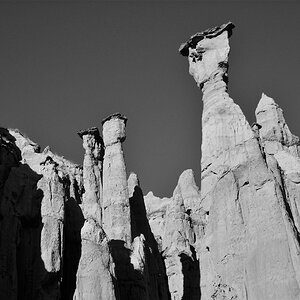

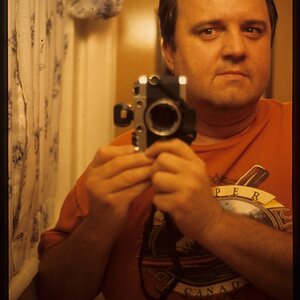

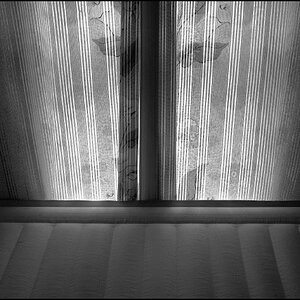
![[No title]](/data/xfmg/thumbnail/41/41893-f4e56dae79851bac6e79639bcf9e7473.jpg?1619739934)


![[No title]](/data/xfmg/thumbnail/31/31979-ea92aca54ae865842d998c9cec534991.jpg?1619735137)