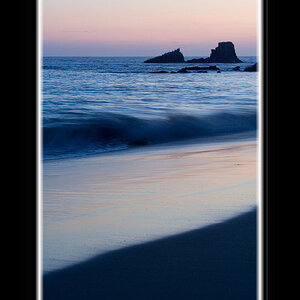TheZeke
TPF Noob!
- Joined
- Jun 23, 2011
- Messages
- 1
- Reaction score
- 0
- Location
- British Columbia
- Can others edit my Photos
- Photos OK to edit
Hello Everyone,
Thanks for clicking my post. I'm new to the forum so please excuse me if this belongs elsewhere. I have about 6 years of 'snap shots' mostly of my kids and I am recently getting back into taking pictures (learning to create real images). I know the camera doesn't make the photographer but I chose to buy a DSLR for the increased artistic control.
I have GIGS and GIGS of photos already and I'm starting to really notice how disorganized they are. Mostly they are stored on my external NAS disk in directories named after the date they were taken. This was generally fine when 99% of your pictures are of your kids since you know the subject matter for each directory anyway.
What kind of organization software is out there to clean this up? I've been trying out Picasa for a while now but it doesn't actually affect the actual directory structure of the actual files in question. It keeps an internal database to organize them. While this is good if I'm using Picasa it doesn't help me if I try to interact with my files with Adobe Bridge or Lightroom etc.
The other thing I'm bad at is deleting photos that aren't really very good for anything. I just download the photos to a directory and generally forget they exist unless I find them particularly good. This is not right I know. LOL
Please let me know what you think might help me here. I don't mind putting in several hours to work through the files to organize them but I want to be sure I'm using the right software to do it from the start so I don't waste those hours organizing something only to find I could have done it better with other software. I suppose I could just use Windows explorer to do it but I'm sure there's probably something better out there that makes some use of the EXIF data etc and lets me keyword groups of photos.
Software I already have:
- Picasa 3
- Adobe Photoshop CS5
- Adobe Bridge CS5
- Adobe Lightroom 3
Thanks again for reading my post and thanks in advance for any constructive ideas you can provide on how to tackle this monumental pile of photos.
Thanks for clicking my post. I'm new to the forum so please excuse me if this belongs elsewhere. I have about 6 years of 'snap shots' mostly of my kids and I am recently getting back into taking pictures (learning to create real images). I know the camera doesn't make the photographer but I chose to buy a DSLR for the increased artistic control.
I have GIGS and GIGS of photos already and I'm starting to really notice how disorganized they are. Mostly they are stored on my external NAS disk in directories named after the date they were taken. This was generally fine when 99% of your pictures are of your kids since you know the subject matter for each directory anyway.
What kind of organization software is out there to clean this up? I've been trying out Picasa for a while now but it doesn't actually affect the actual directory structure of the actual files in question. It keeps an internal database to organize them. While this is good if I'm using Picasa it doesn't help me if I try to interact with my files with Adobe Bridge or Lightroom etc.
The other thing I'm bad at is deleting photos that aren't really very good for anything. I just download the photos to a directory and generally forget they exist unless I find them particularly good. This is not right I know. LOL
Please let me know what you think might help me here. I don't mind putting in several hours to work through the files to organize them but I want to be sure I'm using the right software to do it from the start so I don't waste those hours organizing something only to find I could have done it better with other software. I suppose I could just use Windows explorer to do it but I'm sure there's probably something better out there that makes some use of the EXIF data etc and lets me keyword groups of photos.
Software I already have:
- Picasa 3
- Adobe Photoshop CS5
- Adobe Bridge CS5
- Adobe Lightroom 3
Thanks again for reading my post and thanks in advance for any constructive ideas you can provide on how to tackle this monumental pile of photos.