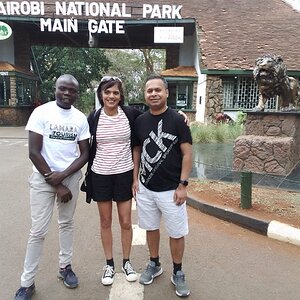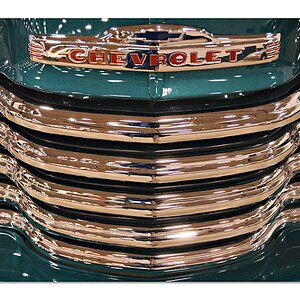twoboysnmygirl
TPF Noob!
- Joined
- Nov 13, 2010
- Messages
- 148
- Reaction score
- 2
- Can others edit my Photos
- Photos OK to edit
I've had my D40 for a couple years and my love and knowledge of photography has grown, but I'm still learning, as most photographers do. Recently I got a portable studio setup and shot a friend of mine yesterday. WOW...even MORE to learn! 
First off, my white backdrop looked horrid. Even after fixing it in PS, I'm not willing to post it, it was grey, not white, which means I need more light on it, right? AND, it had barely any bokeh even though I was using f1.8. AND, my 35mm lens was not what I wanted to use b/c I find it can be unflattering and it's hard to get more than one small area sharp. I had my friend (and her kids) about 4 feet in front of the backdrop, but still you could see it clearly, so I'm not sure what was going on there. so...I switched to black.
Black was better, BUT, it's dark and even though it was a learning experience, I was frustrated b/c I couldn't get the lighting to do what I wanted. I had 2 umbrella lights and another smaller light but failed at using them b/c most of my shots were not sharp, I couldn't use my 55-200mm at all, when I thought that would be the best to use. The shots were blurry. Any C&C would help, but be gentle please, I'm already pretty hard on myself!
I dream of the day I can get a D90 b/c focusing is difficult with the D40 and I don't think my shots are as sharp as they could be.
Here's one of the shots:


First off, my white backdrop looked horrid. Even after fixing it in PS, I'm not willing to post it, it was grey, not white, which means I need more light on it, right? AND, it had barely any bokeh even though I was using f1.8. AND, my 35mm lens was not what I wanted to use b/c I find it can be unflattering and it's hard to get more than one small area sharp. I had my friend (and her kids) about 4 feet in front of the backdrop, but still you could see it clearly, so I'm not sure what was going on there. so...I switched to black.
Black was better, BUT, it's dark and even though it was a learning experience, I was frustrated b/c I couldn't get the lighting to do what I wanted. I had 2 umbrella lights and another smaller light but failed at using them b/c most of my shots were not sharp, I couldn't use my 55-200mm at all, when I thought that would be the best to use. The shots were blurry. Any C&C would help, but be gentle please, I'm already pretty hard on myself!
I dream of the day I can get a D90 b/c focusing is difficult with the D40 and I don't think my shots are as sharp as they could be.
Here's one of the shots:




![[No title]](/data/xfmg/thumbnail/31/31748-63241c520f250328a5ec32959b8f53d0.jpg?1619734989)

![[No title]](/data/xfmg/thumbnail/38/38738-7933157d1b8968c986eeeab2d1828524.jpg?1619738703)