courtneyclv
TPF Noob!
- Joined
- Jun 16, 2008
- Messages
- 6
- Reaction score
- 0
Hi,
Sorry about my title! I can't think of what to call what I am looking to do. Here is my problem...
I recently got married and received all of the full size images from my photographer. He edited some and they are gorgeous..they are black and white but more darker black and lighter white. I am using Arcsoft Photo Studio to edit. I am making my album and want to put some of his black and white edited photos on a page with my 'convert to 8 bit grayscale' photos. The tones don't match though.
My photos look more gray, and his, more darker black. Here is an example...
EDITED
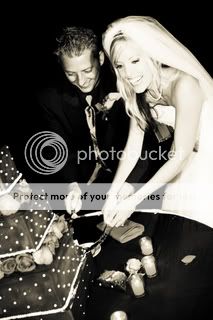
NOT EDITED

Any advice on how I can make my colored photos, converted grey photos, the same shade of black and white?
I have tried a bunch of combinations on my editor.can't figure it out. I may be able to get Adobe Photoshop if my program will not do it.

Courtney
Sorry about my title! I can't think of what to call what I am looking to do. Here is my problem...
I recently got married and received all of the full size images from my photographer. He edited some and they are gorgeous..they are black and white but more darker black and lighter white. I am using Arcsoft Photo Studio to edit. I am making my album and want to put some of his black and white edited photos on a page with my 'convert to 8 bit grayscale' photos. The tones don't match though.
My photos look more gray, and his, more darker black. Here is an example...
EDITED
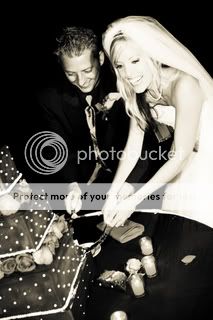
NOT EDITED

Any advice on how I can make my colored photos, converted grey photos, the same shade of black and white?
I have tried a bunch of combinations on my editor.can't figure it out. I may be able to get Adobe Photoshop if my program will not do it.
Courtney



![[No title]](/data/xfmg/thumbnail/42/42468-f720ff996eb9cc6554c0019901223156.jpg?1734177000)


![[No title]](/data/xfmg/thumbnail/38/38724-0b9c26c57726c91c6c504310e4428e55.jpg?1734172598)

![[No title]](/data/xfmg/thumbnail/30/30873-79f4c5bc298110a994e9eed027728db8.jpg?1734158862)

![[No title]](/data/xfmg/thumbnail/33/33026-d1cc9c60c2164adb92d7186eedb0673d.jpg?1734163026)

