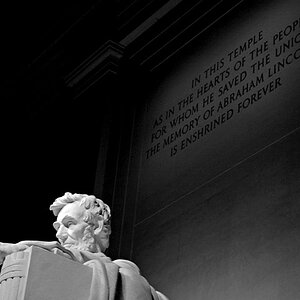talha
TPF Noob!
- Joined
- Sep 15, 2011
- Messages
- 1
- Reaction score
- 0
- Location
- Saudi Arabia
- Can others edit my Photos
- Photos NOT OK to edit
I bought a new Nikon D3100, during first hour of operation I dont know what happens suddenly all the buttons become dead/lock. Camera is taking photos but buttons are not working (info, menu, etc).
Any idea!
Rgds,
Talha
Any idea!
Rgds,
Talha



![[No title]](/data/xfmg/thumbnail/37/37539-ae46a74e6510aad73c9101a029847880.jpg?1619738133)


![[No title]](/data/xfmg/thumbnail/34/34059-47197a726f7089095bae50bfb77d8b1d.jpg?1619736258)