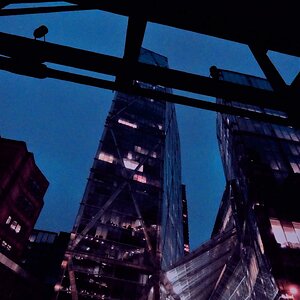psesinkclee
TPF Noob!
- Joined
- Sep 9, 2010
- Messages
- 22
- Reaction score
- 0
I have my D7000 here with two Sandisk Extreme 16gb cards in it, but the shots left indicator on the screens seems to be incorrect.
On my D90 with one 16gb Sandisk Extreme card (shooting RAW, 12bit) shows 1.0K shots left when empty. The D7000 shows only 584 shots left with the same settings (RAW, 12bit) with the same card. It remains the same if I have one or two of these cards in it. I have the D7000 set t use the second memory card as overflow, so I would expect it to show around 2.0K when they are both empty and the settings remain the same.
Is there something I'm missing here?
On my D90 with one 16gb Sandisk Extreme card (shooting RAW, 12bit) shows 1.0K shots left when empty. The D7000 shows only 584 shots left with the same settings (RAW, 12bit) with the same card. It remains the same if I have one or two of these cards in it. I have the D7000 set t use the second memory card as overflow, so I would expect it to show around 2.0K when they are both empty and the settings remain the same.
Is there something I'm missing here?


![[No title]](/data/xfmg/thumbnail/38/38746-205d04e58b9f6c2f0e464742d3372d19.jpg?1619738704)