Rodwsmith
TPF Noob!
- Joined
- Mar 23, 2016
- Messages
- 9
- Reaction score
- 0
- Can others edit my Photos
- Photos OK to edit
Hello, and in advance thank you.
I love my D90 and have taken some good pictures with it, but recently it developed a fault.
Every so often (I shoot mainly in automatic 'P') it would take a very dark image, underexposed to the point occasionally of almost black. Sometimes it would take a dramatically over-exposed picture.
I sometimes got the 'err' message
Here is what I have tried, after exhaustive searching here and elsewhere on the internet:
Changed battery.
Removed lens (usual is Nikkor AF-S 18 - 200). Cleaned contacts on both lens and body.
(This, or something, appears to have cleared the 'err' issue - so far at least)
Checked firmware is up to date (in fact there was an update [L2.013] so I installed that)
Tried two other lenses - same problem, so it cannot be the lens
Restored all settings (with and without lens attached - someone suggested the latter might make a difference)
Set the ISO to 200, and turned off ISO sensitivity control
Tried every permutation of completely automatic (with and without built-in flash), S, A, & M
It appears that the issue is the automatic selection of shutter speed (i.e. in automatic looking at the same subject it repeatedly selects the same aperture, but will select a shutter speed that is alright most of the time, but occasionally far too fast, resulting in the dark image)
The above all seems to have helped but has not cured the problem (I have not have anything over-exposed, or the 'err' message, since)
So I'm perplexed. The problem appears to be with something operating too fast, and therefore not 'sticking'.
I can, of course still use the camera. I either select the shutter speed all the time and have it set to 'S' - perfectly good discipline, but nevertheless irritating, Or just review and delete the bad images, again not the end of the world, but might mean me missing some of those point-and-click opportunities.
So my questions are these:
- Is it a known problem (light meter?), and if so what (there are lots of results in a google search for 'D90 dark pictures, but the only 'cures' suggested were those above)?
- Is it likely that it can be economically fixed?
- Should I just accept it and look at buying a new body, and if so, which, D7100(?) (Has to be Nikon because of the lenses) replacement D90?
I live in France, and although my French is good, I'm not sure how well I could explain all the above! Repairs in France (of most things) tend towards the very expensive. I can see secondhand D90 bodies costing less, or not much more.
The two images below shot immediately after each other. No 'bright spots' for the camera to meter (focus points identical). "Automatically" picked 1/250 s and then 1/500 s


Thanks in advance for any guidance.
Cheers
Rod
I love my D90 and have taken some good pictures with it, but recently it developed a fault.
Every so often (I shoot mainly in automatic 'P') it would take a very dark image, underexposed to the point occasionally of almost black. Sometimes it would take a dramatically over-exposed picture.
I sometimes got the 'err' message
Here is what I have tried, after exhaustive searching here and elsewhere on the internet:
Changed battery.
Removed lens (usual is Nikkor AF-S 18 - 200). Cleaned contacts on both lens and body.
(This, or something, appears to have cleared the 'err' issue - so far at least)
Checked firmware is up to date (in fact there was an update [L2.013] so I installed that)
Tried two other lenses - same problem, so it cannot be the lens
Restored all settings (with and without lens attached - someone suggested the latter might make a difference)
Set the ISO to 200, and turned off ISO sensitivity control
Tried every permutation of completely automatic (with and without built-in flash), S, A, & M
It appears that the issue is the automatic selection of shutter speed (i.e. in automatic looking at the same subject it repeatedly selects the same aperture, but will select a shutter speed that is alright most of the time, but occasionally far too fast, resulting in the dark image)
The above all seems to have helped but has not cured the problem (I have not have anything over-exposed, or the 'err' message, since)
So I'm perplexed. The problem appears to be with something operating too fast, and therefore not 'sticking'.
I can, of course still use the camera. I either select the shutter speed all the time and have it set to 'S' - perfectly good discipline, but nevertheless irritating, Or just review and delete the bad images, again not the end of the world, but might mean me missing some of those point-and-click opportunities.
So my questions are these:
- Is it a known problem (light meter?), and if so what (there are lots of results in a google search for 'D90 dark pictures, but the only 'cures' suggested were those above)?
- Is it likely that it can be economically fixed?
- Should I just accept it and look at buying a new body, and if so, which, D7100(?) (Has to be Nikon because of the lenses) replacement D90?
I live in France, and although my French is good, I'm not sure how well I could explain all the above! Repairs in France (of most things) tend towards the very expensive. I can see secondhand D90 bodies costing less, or not much more.
The two images below shot immediately after each other. No 'bright spots' for the camera to meter (focus points identical). "Automatically" picked 1/250 s and then 1/500 s
Thanks in advance for any guidance.
Cheers
Rod



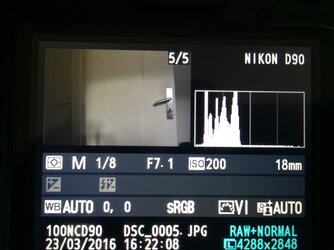

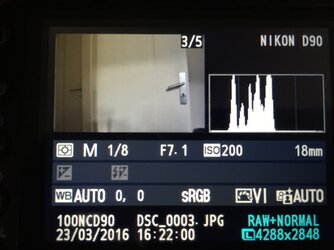
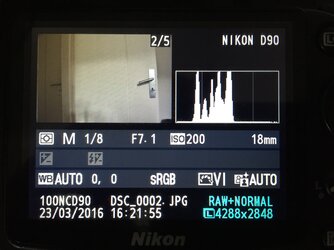






![[No title]](/data/xfmg/thumbnail/31/31093-5a5bf042a168153ccffbce7a66501050.jpg?1619734610)







